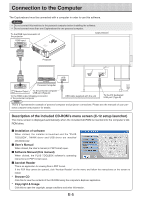Konica Minolta magicolor plus magicolor plus Captureboard C-12 Series Tool Box - Page 5
Connection to the Computer, Description of the included CD-ROM’s menu screen (C-12 setup launcher
 |
View all Konica Minolta magicolor plus manuals
Add to My Manuals
Save this manual to your list of manuals |
Page 5 highlights
Connection to the Computer The Captureboard must be connected with a computer in order to use this software. Notice • Do not connect this machine to the personal computer before installing the software. • Do not connect more than one Captureboard to one personal computer. To the RGB input connector of the projector Captureboard RGB Input Projector USB PRINTER PC Personal Computer Monitor Output To the personal computer USB port (Type A) To the RGB output (Display) connector of the personal computer USB cable supplied with the unit To the PC dedicated USB port (Type B) Note This is a representative example of personal computer and projector connections. Please see the manuals of your per- sonal computer and projector for details. Description of the included CD-ROM's menu screen (C-12 setup launcher) The menu screen is displayed automatically when the included CD-ROM is inserted into the computer's CDROM drive. ■ Installation of software When clicked, the installer is launched and the "PLUS TOOLBOX", TWAIN driver and USB driver are installed simultaneously. ■ User's Manual When clicked, the User's manual (in PDF format) open. ■ Software Manual (this manual) When clicked, the PLUS TOOLBOX software's operating instructions (in PDF format) open. ■ Acrobat Reader This is an application for viewing files in PDF format. If the PDF files cannot be opened, click "Acrobat Reader" on the menu and follow the instructions on the screen to install. * Browse CD Click this to view the contents of the CD-ROM using the computer's Explorer application. * Copyright & Usage Click this to open the copyright, usage conditions and other information. E-5