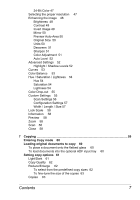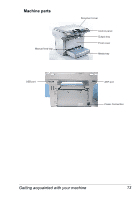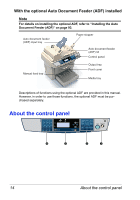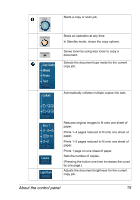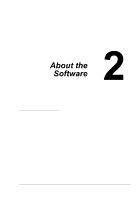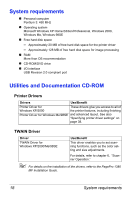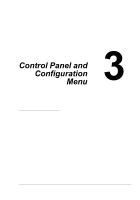Konica Minolta pagepro 1380MF pagepro 1380MF User Manual English - Page 12
With the optional Auto Document Feeder (ADF) installed, About the control panel - installer
 |
View all Konica Minolta pagepro 1380MF manuals
Add to My Manuals
Save this manual to your list of manuals |
Page 12 highlights
With the optional Auto Document Feeder (ADF) installed Note For details on installing the optional ADF, refer to "Installing the Auto Document Feeder (ADF)" on page 93. Auto document feeder (ADF) input tray Paper stopper Auto document feeder (ADF) lid Control panel Manual feed tray Output tray Front cover Media tray Descriptions of functions using the optional ADF are provided in this manual. However, in order to use those functions, the optional ADF must be purchased separately. About the control panel 14 About the control panel

About the control panel
14
With the optional Auto Document Feeder (ADF) installed
Note
For details on installing the optional ADF, refer to “Installing the Auto
Document Feeder (ADF)” on page 93.
Descriptions of functions using the optional ADF are provided in this manual.
However, in order to use those functions, the optional ADF must be pur-
chased separately.
About the control panel
Control panel
Front cover
Auto document feeder
(ADF) input tray
Media tray
Auto document feeder
(ADF) lid
Paper stopper
Output tray
Manual feed tray