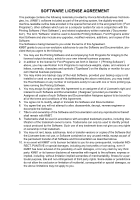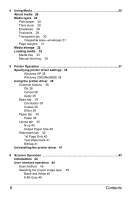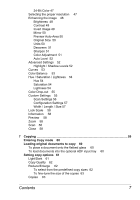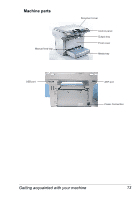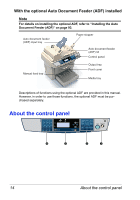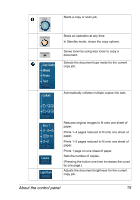Konica Minolta pagepro 1380MF pagepro 1380MF User Manual English - Page 8
Consumable Life Expectancy Chart, Toner Save - cartridge
 |
View all Konica Minolta pagepro 1380MF manuals
Add to My Manuals
Save this manual to your list of manuals |
Page 8 highlights
Collate 63 N in 1 64 To quit the N in 1 function 65 Toner Save 66 Changing the default menu settings 66 To update the default Copy Mode setting 66 To update the default Density setting 67 To update the default Zoom setting 67 To update the default Collate setting 67 To update the default TonerSave setting 68 To update the default Background (Bg) Remove setting 68 8 Replacing Consumables 71 Replacing the ADF pad 72 Deinstallation 72 Installation 73 Replacing the toner cartridge 74 Replacing the drum cartridge 75 9 Maintenance ...77 Cleaning the optional ADF 78 Cleaning the flatbed glass 79 10 Troubleshooting 81 Media misfeeds 82 Clearing a media misfeed 82 Clearing a media misfeed in the optional ADF 82 Printing reports 83 Configuration page 83 Menu map 84 Usage report 84 Error messages on the display 85 Solving print quality problems 87 11 Installing Accessories 91 Introduction 92 Installing the Auto Document Feeder (ADF) 93 Adjusting the image position 93 A Appendix ...95 Specifications 96 Consumable Life Expectancy Chart 99 Index ...101 8 Contents