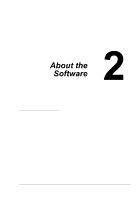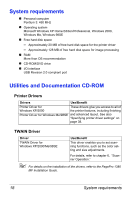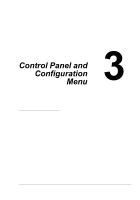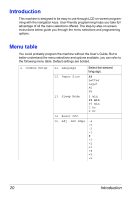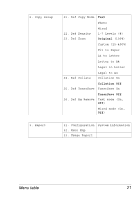Konica Minolta pagepro 1380MF pagepro 1380MF User Manual English - Page 20
Navigation keys
 |
View all Konica Minolta pagepro 1380MF manuals
Add to My Manuals
Save this manual to your list of manuals |
Page 20 highlights
Navigation keys The navigation keys for the LCD on-screen programming are depicted and explained below. Cancels the setting or returns to the previous menu level. Exits the menu if pressed repeatedly. Goes back to the previous menu level. Opens the menu. Goes to the next menu level. Selects an option. Scroll buttons. Display the options on the current menu level. Exits the menu. 22 Navigation keys

Navigation keys
22
Navigation keys
The navigation keys for the LCD on-screen programming are depicted and
explained below.
Cancels the setting or returns to the previous menu
level.
Exits the menu if pressed repeatedly.
Goes back to the previous menu level.
Opens the menu.
Goes to the next menu level.
Selects an option.
Scroll buttons.
Display the options on the current menu level.
Exits the menu.