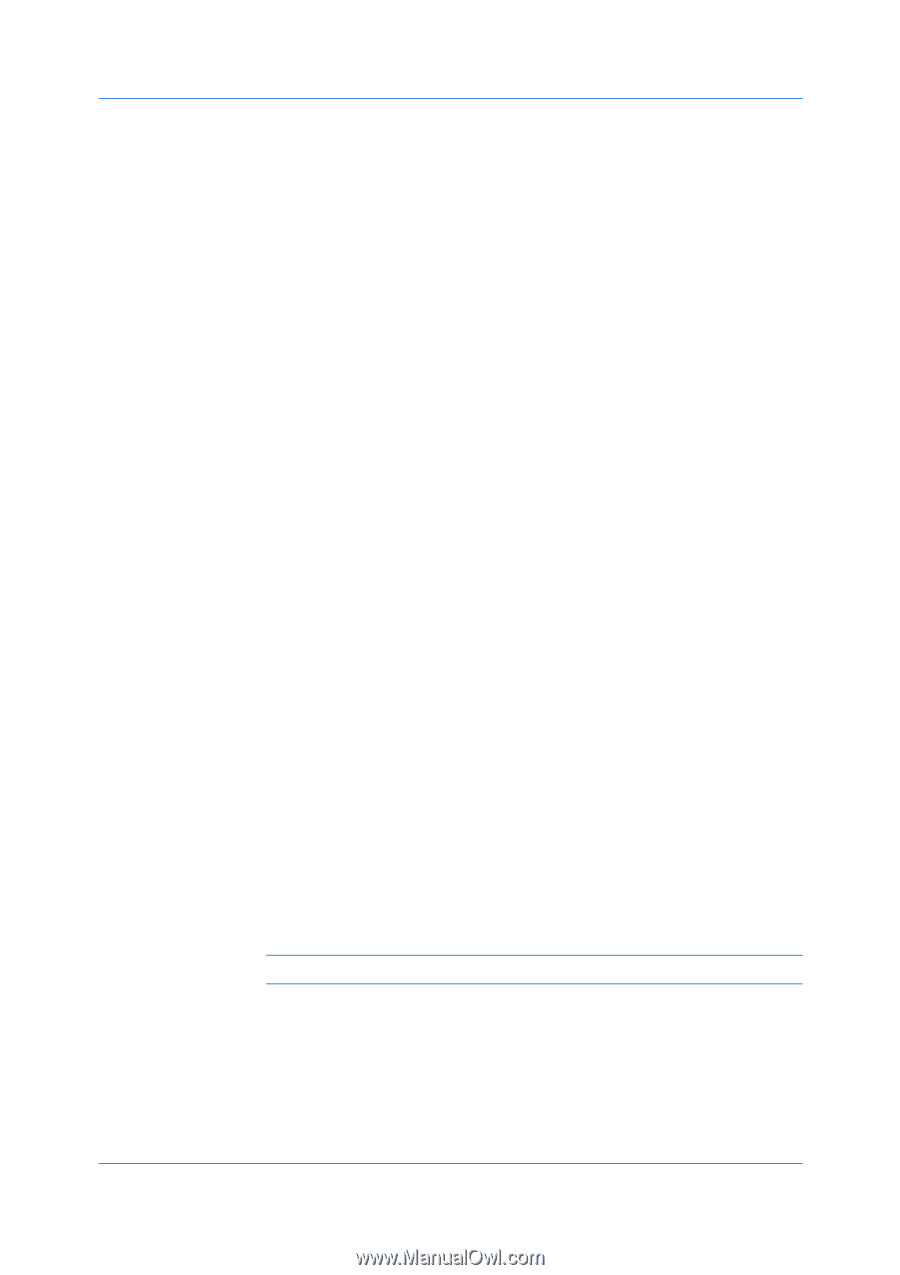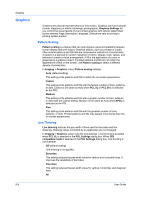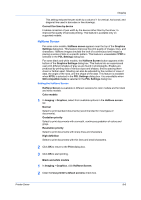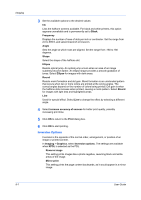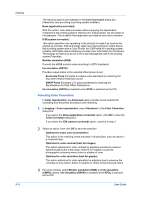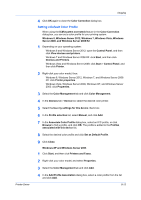Kyocera ECOSYS M2535dn ECOSYS Model Printer Driver User Guide Rev 16.18.2013.1 - Page 77
Optimization, CIE Option, Image Compression Mode, Gloss Mode, EcoPrint
 |
View all Kyocera ECOSYS M2535dn manuals
Add to My Manuals
Save this manual to your list of manuals |
Page 77 highlights
Imaging Optimization Optimization is a process or methodology of improving a printing system's function or effectiveness. In Imaging > Graphics, select Optimization. The settings are available when KPDL is selected as the PDL. Fast printing This setting increases print speed and decreases spool size. It delivers images in binary format. It can be used for most everyday printing needs. Document portability This setting creates a PostScript file in ASCII text encoding. Unlike the binary format created in Fast printing, the ASCII text created with this selection can be edited. CIE Option CIE optimization bypasses the normal procedure of processing every aspect of the CIE color space used in applications such as Adobe Acrobat and Photoshop. This feature increases print speed for documents printed from these applications by optimizing CIE data. It has no effect on print jobs that do not use CIE data. CIE optimization should be selected for speed not accuracy, so printed output may be different from appearance on the screen. In Imaging > Graphics, select the CIE optimization check box. CIE optimization is available when KPDL is selected as the PDL. Image Compression Mode For color models, Image compression mode lets you select a method for compressing images depending on the desired quality in printed images. JPEG compression produces a lower quality image, while delta row compression produces a higher quality image but creates a larger file size. Image compression mode is available when KPDL or PCL XL is selected as the PDL. In Imaging > Graphics, select from the following compression options: Smaller file size Uses JPEG compression High quality Uses delta row compression Gloss Mode Gloss mode simulates high-gloss copies by adding a glossy appearance to printed text and images. Note: EcoPrint and Gloss mode cannot be used together. EcoPrint EcoPrint changes toner saturation in the print job, making the entire print image, including text and graphics, appear lighter. The amount of toner varies based upon your printing system model and the type of data printed (text, graphics, or both). EcoPrint and Gloss mode cannot be used together. Printer Driver 8-8