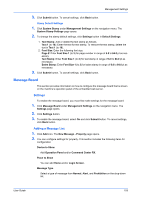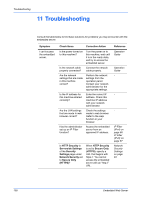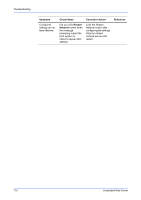Kyocera ECOSYS P2235dn Kyocera Command Center RX User Guide Rev-9.2016.6 - Page 114
Restart, Network, Symptom, Check Items, Corrective Action, Reference, Troubleshooting
 |
View all Kyocera ECOSYS P2235dn manuals
Add to My Manuals
Save this manual to your list of manuals |
Page 114 highlights
Troubleshooting Symptom Configured settings do not take effective. Check Items Did you click Restart Network button when the message prompting restart the print system or network appear after setting? Corrective Action Click the Restart Network button after configuring the settings. Only the related network service will restart. Reference - 110 Embedded Web Server

Troubleshooting
110
Embedded Web Server
Configured
settings do not
take effective.
Did you click
Restart
Network
button when
the message
prompting restart the
print system or
network appear after
setting?
Click the Restart
Network button after
configuring the settings.
Only the related
network service will
restart.
-
Symptom
Check Items
Corrective Action
Reference