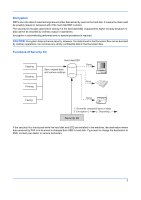Kyocera ECOSYS P8060cdn Data Security Kit E Operation Guide Rev-2016.1 - Page 2
Introduction, Instructions for General Users for Both General Users and Administrators
 |
View all Kyocera ECOSYS P8060cdn manuals
Add to My Manuals
Save this manual to your list of manuals |
Page 2 highlights
Introduction This Setup Guide explains the procedures for installing and operating the optional Data Security Kit (E) (hereinafter called Security Kit) and the procedure for system initialization. Organization administrators should read and understand this manual. • Nominate a reliable person for the machine administrator when installing the security kit. • Sufficiently supervise the nominated administrator so that it can observe the security policy and operation rules at the organization to which it belongs and properly operate the machine in accordance with the operation guide of the product. • Sufficiently supervise the general users so that they can operate the machine while observing the security policy and operation rules at the organization to which they belong. Instructions for General Users (for Both General Users and Administrators) • Security Kit Functions 2 • Touch Panel Display after the Security Kit is Installed .....4 Instructions for Administrators (for Those in Charge of Installation and Operation of the Security Kit) • Installing the Security Kit 5 • Changing Security Functions 10 • System Initialization 12 • Warning Message 13 • Disposal 13 • Appendix 14 1