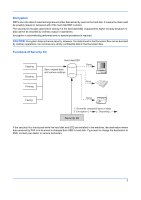Kyocera ECOSYS P8060cdn Data Security Kit E Operation Guide Rev-2016.1 - Page 7
After Installation, Items changed in Command Center RX
 |
View all Kyocera ECOSYS P8060cdn manuals
Add to My Manuals
Save this manual to your list of manuals |
Page 7 highlights
After Installation Change the machine setting as follows to securely operate it. If the system in the machine is initialized, it returns to the settings before installation, so make changes in the same way. If you allow service personnel to conduct maintenance operations, confirm the set values. Items changed in Command Center RX Device Settings Energy Saver/Timer Item Energy Saver/Timer Settings Function Settings Printer Printer Settings FAX/i-FAX RX/Forward Rules FAX/i-FAX Settings Settings Fax Settings RX/Forward Rules Settings Network Settings TCP/IP Protocol TCP/IP Settings Protocol Settings Timer Settings General Remote Settings Forward Settings Bonjour Settings Print Protocols Send Protocols Other Protocols Auto Panel Reset Panel Reset Timer Remote Printing FAX Remote Diagnostics RX/Forward Rules Forwarding Forward Destination Bonjour NetBEUI LPD FTP Server (Reception) IPP IPP over SSL Raw WSD Print POP3 (E-mail RX) SMTP (E-mail TX) SMTP Security FTP Encryption TX SMB WSD Scan DSM Scan eSCL eSCL over SSL SNMPv1/v2c SNMPv3 HTTPS Enhanced WSD LDAP IEEE802.1X LLTD Value On Setting any value Prohibit Off [Use Rule for Specific RX] or [Rule for All RX] On Any forwarding destination Off Off Off Off Off On Off Off Off On STARTTLS or SSL/TLS On Off Off Off Off Off Off Off Off Off Off Off On 6