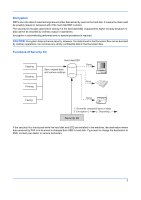Kyocera ECOSYS P8060cdn Data Security Kit E Operation Guide Rev-2016.1 - Page 6
Installing the Security Kit, The Security Kit Contents, Before Installation, Installation - default password
 |
View all Kyocera ECOSYS P8060cdn manuals
Add to My Manuals
Save this manual to your list of manuals |
Page 6 highlights
Instructions for Administrators (for Those in Charge of Installation and Operations of the Security Kit) If any kind of problem occurs in the installation or use of the security kit, contact your dealer or service technician. Installing the Security Kit The Security Kit Contents The security kit package includes: • License Certificate • Installation Guide (for service personnel) Before Installation • Make sure that the service representative must be a person who belongs to the supplying company. • Install the machine in a safe location with controlled access, and unauthorized access to the machine can be prevented. • The hard disk/SSD will be initialized during installation of the security kit. This means that the data stored in the hard disk will be all overwritten. Special attention should be given if you install the security kit on the MFP currently used. • The network to which the machine is hooked up must be protected by a firewall to prevent extraneous attacks. • The Repeat Copy function will be unavailable after the installation. • [Adjustment/Maintenance] -> [System Initialization] will not be displayed in the System Menu after the installation. • When installing the security kit, change the machine settings as follows. User Login/Job Accounting System Menu Item User Login Setting Date/Timer/Energy Saver Local User List Date/Time Value Change the administrator password. Set the date and time. • If the security kit is introduced while the hard disk and SSD are installed in the machine, the destination where data received by FAX is to be saved is changed from SSD to hard disk. If you want to change the destination to SSD, contact your dealer or service technician. Installation Installation of the security kit should be performed by the service personnel. The administrator should log in the system menu to enter the encryption code under the supervision of the service representative. Encryption Code An encryption code of 8 alphanumeric characters (0 to 9, A to Z, a to z) to encrypt data needs to be entered. By default, the code is set 00000000. As an encryption key is then created from this code, it is safe enough to continue using the default code. CAUTION: Be sure to remember and securely manage the encryption code you entered. If you need to enter the encryption code again for some reason and you do not enter the same encryption code, all the data stored on the hard disk/SDD will be overwritten as a security precaution. 5