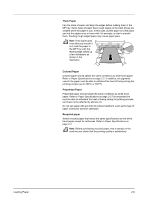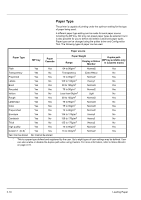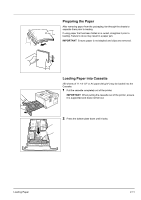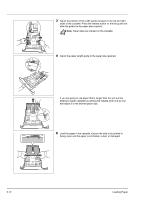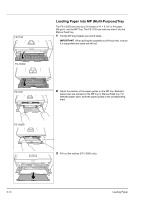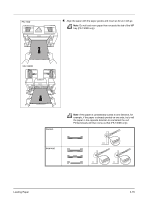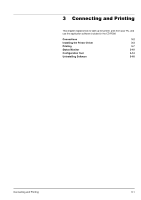Kyocera FS 1100 FS-1100/1300D Operation Guide Rev-1.2 (Basic) - Page 44
Loading Paper into MP (Multi-Purpose)Tray
 |
View all Kyocera FS 1100 manuals
Add to My Manuals
Save this manual to your list of manuals |
Page 44 highlights
FS-1100 FS-1300D FS-1100 FS-1300D Loading Paper into MP (Multi-Purpose)Tray The FS-1300D can load up to 50 sheets of 11 × 8 1/2" or A4 paper (80 g/m²) into the MP Tray. The FS-1100 can load one sheet into the Manual Feed tray. 1 Pull the MP tray towards you until it stops.. IMPORTANT When pulling the cassette out of the printer, ensure it is supported and does not fall out. 2 Adjust the position of the paper guides on the MP tray. Standard paper sizes are marked on the MP tray or Manual Feed tray. For standard paper sizes, slide the paper guides to the corresponding mark. 3 Pull out the subtray (FS-1300D only). 2-14 Loading Paper
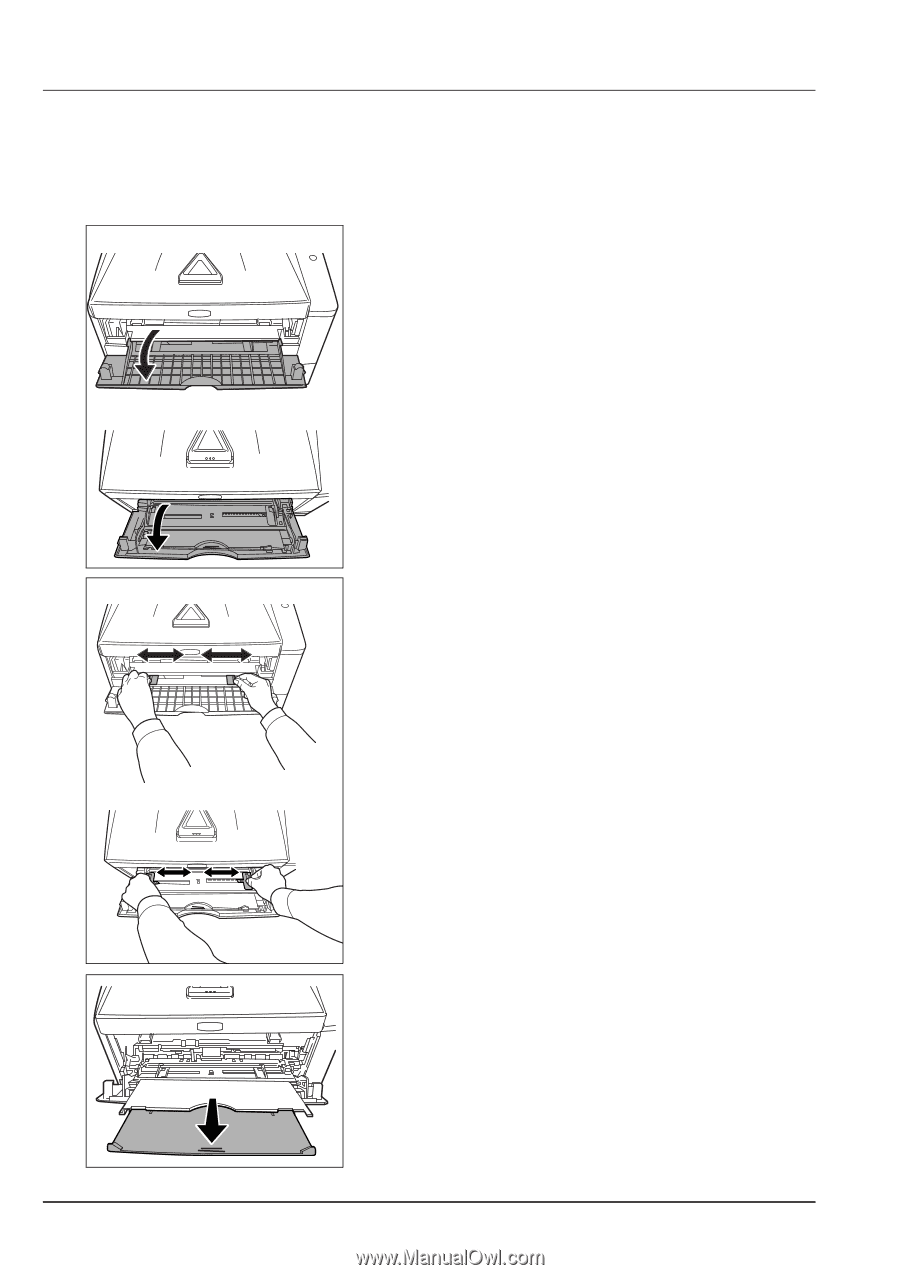
2-14
Loading Paper
Loading Paper into MP (Multi-Purpose)Tray
The FS-1300D can load up to 50 sheets of 11 × 8 1/2" or A4 paper
(80 g/m²)
into the MP Tray. The FS-1100 can load one sheet
into the
Manual Feed tray.
1
Pull the MP tray towards you until it stops..
2
Adjust the position of the paper guides on the MP tray. Standard
paper sizes are marked on the MP tray
or
Manual Feed tray. For
standard paper sizes, slide the paper guides to the corresponding
mark.
3
Pull out the subtray (FS-1300D only).
FS-1300D
FS-1100
IMPORTANT
When pulling the cassette out of the printer, ensure
it is supported and does not fall out.
FS-1300D
FS-1100