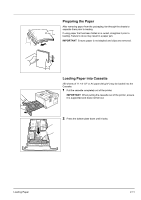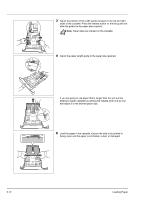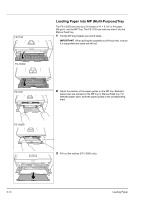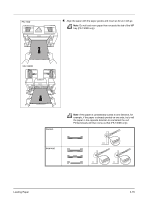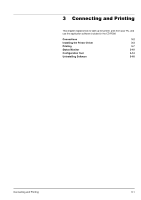Kyocera FS 1100 FS-1100/1300D Operation Guide Rev-1.2 (Basic) - Page 46
Configuration Tool, Specify the paper size and type for MP tray using Configuration Tool.
 |
View all Kyocera FS 1100 manuals
Add to My Manuals
Save this manual to your list of manuals |
Page 46 highlights
Correct Correct Incorrect When loading envelope, place with the envelope flap closed and keep the printing side face-up. Insert envelope against the guide with the flap on the front or left side until they stop. 5 Specify the paper size and type for MP tray using Configuration Tool. For more information, refer to Configuration Tool on page 3-14. 2-16 Loading Paper
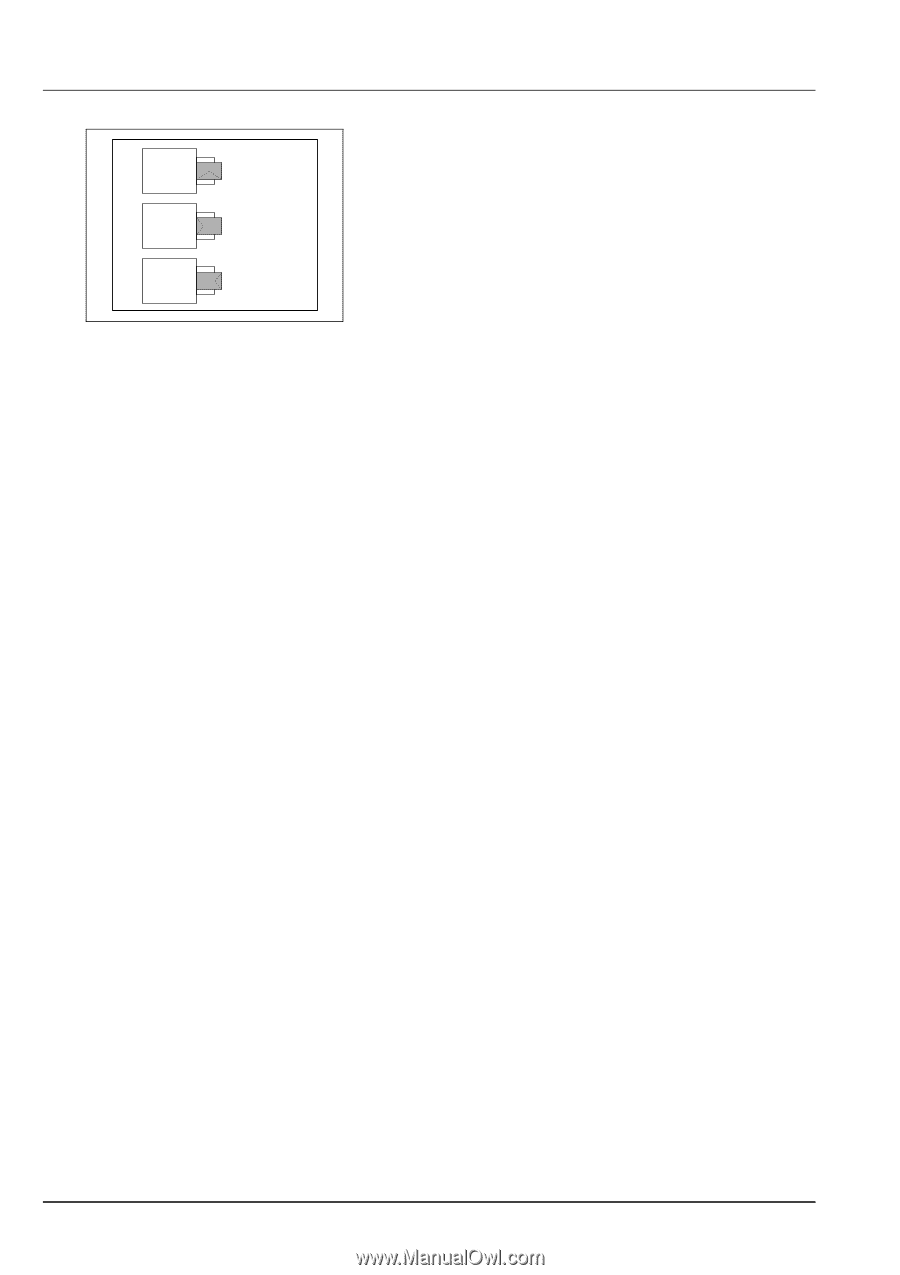
2-16
Loading Paper
When loading envelope, place with the envelope flap closed and
keep the printing side face-up. Insert envelope against the guide
with the flap on the front or left side until they stop.
5
Specify the paper size and type for MP tray using Configuration Tool.
For more information, refer to
Configuration Tool
on page
3-14
.
Correct
Correct
Incorrect