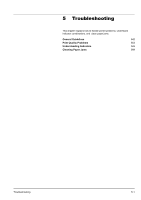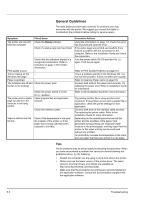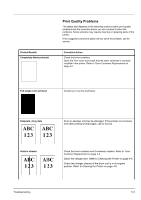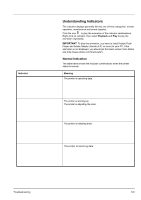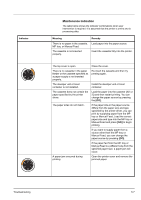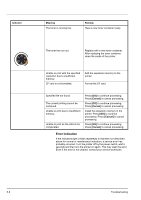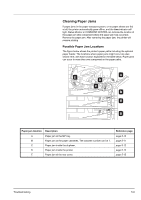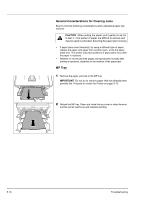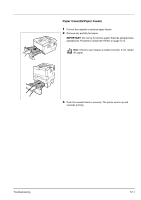Kyocera FS 1100 FS-1100/1300D Operation Guide Rev-1.2 (Basic) - Page 80
Indicator, Meaning, The printer is in sleep mode.The printer returns to online status
 |
View all Kyocera FS 1100 manuals
Add to My Manuals
Save this manual to your list of manuals |
Page 80 highlights
Indicator Meaning The printer is receiving data. Printing resumes when the [GO] is pressed. The printer is printing the last page after waiting. Printing is possible. Offline status. You cannot print, but the printer can receive data. The printer returns to online status when the [GO] is pressed. The printer is in sleep mode.The printer returns to online status when the [GO] is pressed, the cover is opened and closed, or the printer receives the print jobs. 5-6 Troubleshooting
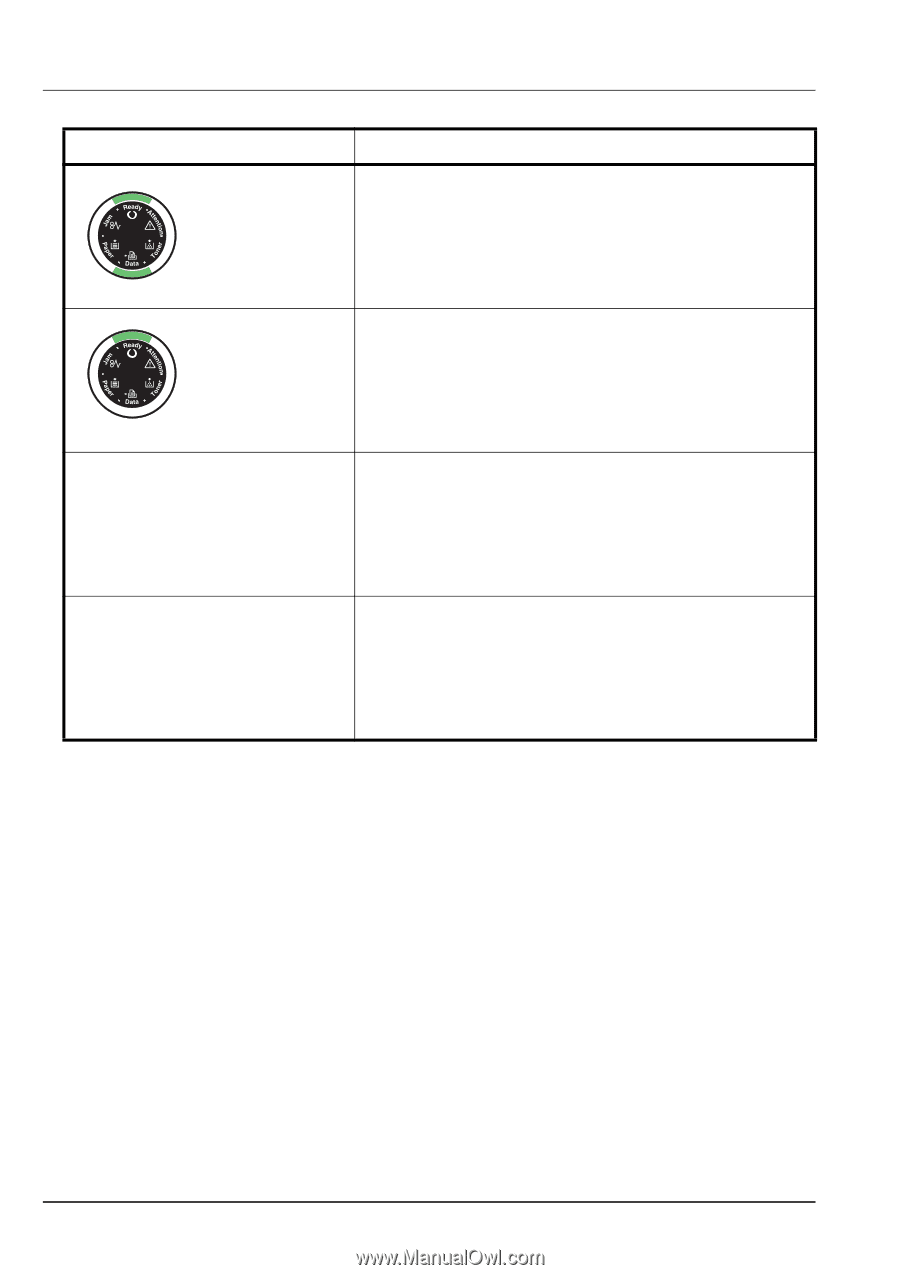
5-6
Troubleshooting
The printer is receiving data.
Printing resumes when the
[GO]
is pressed.
The printer is printing the last page after waiting.
Printing is possible.
Offline status. You cannot print, but the printer can receive data.
The printer returns to online status when the
[GO]
is pressed.
The printer is in sleep mode.The printer returns to online status
when the
[GO]
is pressed, the cover is opened and closed, or the
printer receives the print jobs.
Indicator
Meaning