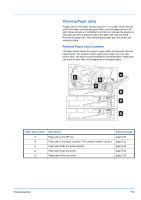Kyocera FS-1300DN Operation Guide - Page 84
Duplexer, in front of the printer and remove any
 |
View all Kyocera FS-1300DN manuals
Add to My Manuals
Save this manual to your list of manuals |
Page 84 highlights
Duplexer Paper is jammed in the duplex section. Remove the jammed paper using the procedure given below. 1 Pull the paper cassette all the way out of the printer. 2 Open the duplexer's cover in front of the printer and remove any jammed paper. Open the duplexer's cover at the rear of the printer and remove any jammed paper. 5-12 3 Push the cassette back in securely, and open and close the top cover to clear the error. The printer warms up and resumes printing. Troubleshooting

5-12
Troubleshooting
Duplexer
Paper is jammed in the
duplex section
. Remove the jammed paper using
the procedure given below.
1
Pull the
paper cassette
all the way out of the printer.
2
Open the
duplexer's cover
in front of the printer and remove any
jammed paper.
Open the
duplexer's cover
at the rear of the printer and remove any
jammed paper.
3
Push the
cassette
back in securely, and open and close the
top
cover
to clear the error. The printer warms up and resumes printing.