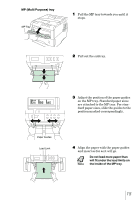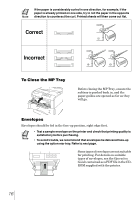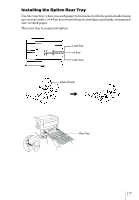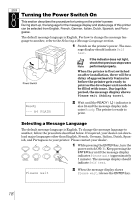Kyocera FS 3830N FS-3820N/3830N Installation Guide Rev 1.1 - Page 15
approximately 500 sheets
 |
View all Kyocera FS 3830N manuals
Add to My Manuals
Save this manual to your list of manuals |
Page 15 highlights
Fan the media (paper/transparencies), then tap it on a level surface to avoid media jams or skewed printing. 6 Slide the paper into the paper cassette. Load Limit Load Limit • Do not load more paper than will fit under the load limits on the paper guides. • The paper cassette will hold approximately 500 sheets of paper with a 80 g/m² (21 lb.) basis weight, or with a thickness of 0.11 mm. 7 Set the stack of paper so that it is under the clips as shown. Clip Clip 13

13
Fan the media (paper/transpar-
encies), then tap it on a level
surface to avoid media jams or
skewed printing.
6
Slide the paper into the paper cassette.
•
Do not load more paper than
will fit under the load limits on
the paper guides.
•
The paper cassette will hold
approximately 500 sheets of
paper with a 80 g/m² (21 lb.)
basis weight, or with a thick-
ness of 0.11 mm.
7
Set the stack of paper so that it is under
the clips as shown.
Load Limit
Load Limit
Clip
Clip