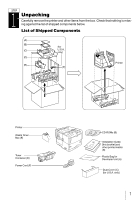Kyocera FS 3830N FS-3820N/3830N Installation Guide Rev 1.1 - Page 8
To remove the Waste Toner Box
 |
View all Kyocera FS 3830N manuals
Add to My Manuals
Save this manual to your list of manuals |
Page 8 highlights
4 Ensuring that it is correctly inserted, close the left cover. To remove the Waste Toner Box While holding the waste toner box, press the lock lever and then gently remove the waste toner box. Lock Lever 6

6
4
Ensuring that it is correctly inserted,
close the left cover.
To remove the Waste Toner Box
While holding the waste toner box,
press the lock lever and then gently
remove the waste toner box.
Lock Lever