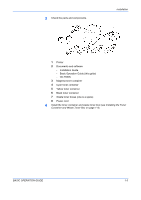Kyocera FS C5020N FS-C5020/C5030 Operation Guide (Basic Edition) - Page 31
Making the connections, Installation, BASIC OPERATION GUIDE, Using the Operator Panel, Other Modes
 |
View all Kyocera FS C5020N manuals
Add to My Manuals
Save this manual to your list of manuals |
Page 31 highlights
Making the connections 1 Connect the printer to your computer. (The connecting cable is sold separately.) Parallel Interface Installation USB Interface Network Interface (Ethernet) 2 Connect the provided power cord to a power outlet. 3 Turn on ( | ) the printer's power switch (located on the left side of the printer). Power Cord Connector 4 Set the color registration. NOTE: Set the color registration according to the procedures described in the Advanced Operation Guide, Using the Operator Panel section under Other Modes. BASIC OPERATION GUIDE 1-7

Installation
BASIC OPERATION GUIDE
1-7
Making the connections
1
Connect the printer to your
computer. (The connecting
cable is sold separately.)
2
Connect the provided power
cord to a power outlet.
3
Turn on ( | ) the printer’s power
switch (located on the left side of the
printer).
4
Set the color registration.
NOTE:
Set the color registration according to the procedures described
in the
Advanced Operation Guide
,
Using the Operator Panel
section
under
Other Modes
.
Parallel Interface
USB Interface
Network Interface
(Ethernet)
Power Cord
Connector