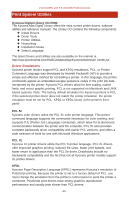Kyocera FS C5030N Product Guide - Page 44
Network Utilities - mita printer
 |
View all Kyocera FS C5030N manuals
Add to My Manuals
Save this manual to your list of manuals |
Page 44 highlights
FS-C5020N and FS-C5030N Product Guide FPSri-nCt5S0y1s6tNem Utilities Network Utilities Quick Setup Quick Setup provides configuration of the most common networking settings via an easy to use wizard. This utility is run directly from the CD and not installed to the user's hard disk. Quick Setup allows configuration of TCP/IP, NetWare, AppleTalk, NetBEUI, and password protection in a single wizard interface. Advanced Setup Advanced Setup installs and runs the AdminManager program for advanced Kyocera Mita network configuration and printer monitoring. AdminManager is a Windows-based utility used in either an IP or IPX environment to fully configure any network settings. An alternative to using AdminManager is to access the printer's built in web server by entering the printer's IP address in a web browser. This method provides the capability to view and configure all network settings but requires the printer to already have a valid IP address. KPrint KPrint creates a printing port enabling printing via eMail. KPrint is only available for Kyocera Mita printers and digital copiers with an IB-21E/22 interface card. Using KPrint, a print job can be e-mailed to a remote printer over the Internet, using the standard print function in any Windows application. KPrint also provides LPR and IPP printing capabilities in Windows 95/98/Me (since LPR and IPP are not built-in to these versions of Windows). KM-NET Viewer The KM-NET Viewer Utility allows Network Administrators to easily map and monitor network printers and change default settings with desktop convenience and ease of use. KM-NET Viewer can be enabled to send eMail, and sound messages for printer error notification. Designed for Network Administrators, KM-NET Viewer is installed on a local workstation* and polls all network printers to determine current status. KM-NET Viewer can support thousands of devices. - 44 -