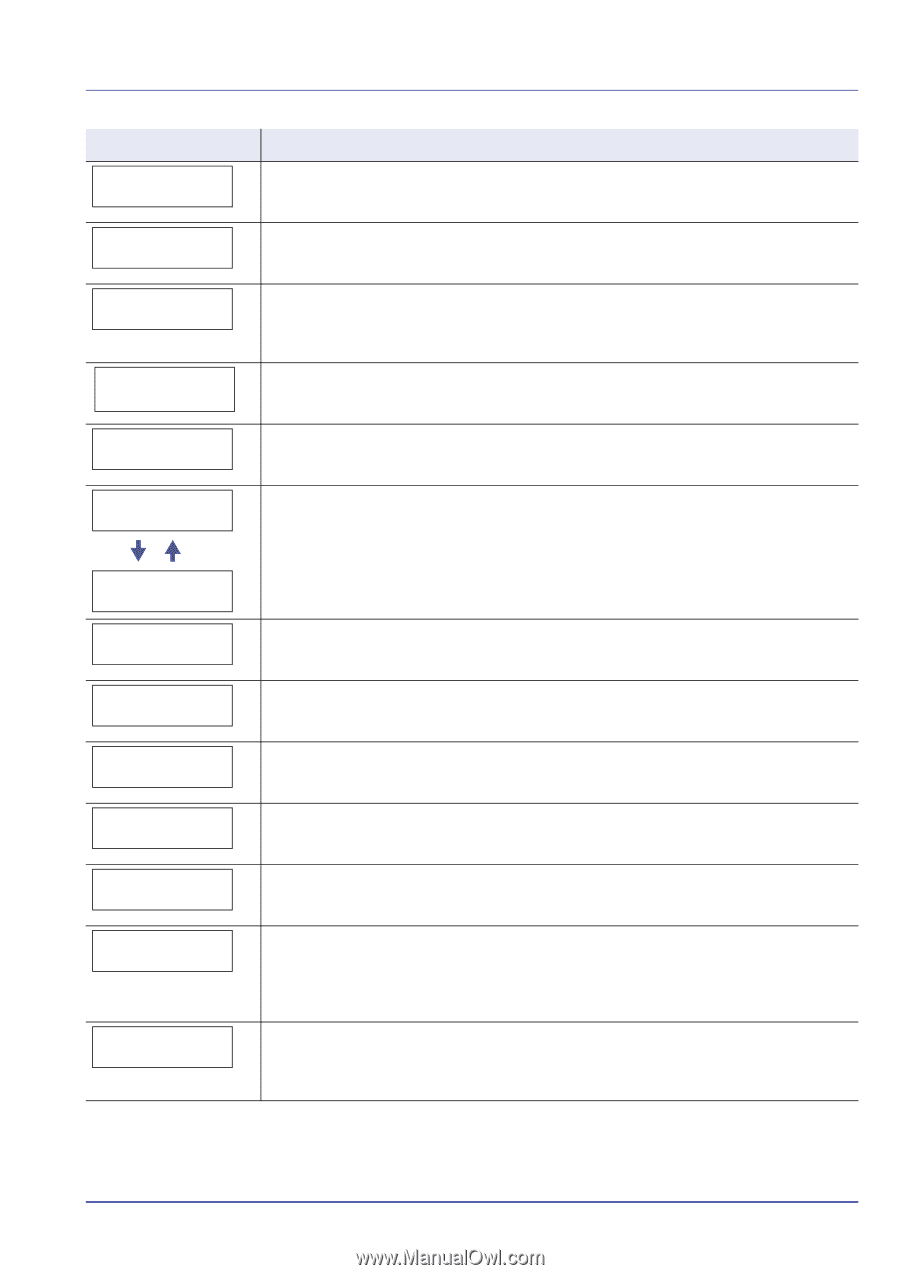Kyocera FS-C5300DN FS-C5100DN/C5200DN/C5300DN Operation Guide Rev-1.2 (BASIC) - Page 65
Job Accounting Job Accounting selection/setting, Advanced Operation Guide - black toner
 |
UPC - 632983010303
View all Kyocera FS-C5300DN manuals
Add to My Manuals
Save this manual to your list of manuals |
Page 65 highlights
Message Paper jam Paper loading Corrective Action A paper jam has occurred. The location of the paper jam is indicated in place of the #'s. For details, refer to Clearing Paper Jams on page 4-12. The selected cassette is being prepared. Paper path error Print overrun Press GO RAM disk error## Press GO Replace toner C,M,Y,K Replace toner Clean printer Toner low C,M,Y,K Top tray paper full Unknown toner installed Unknown toner PC C,M,Y,K USB memory err## Press GO Use alternative? Cassette 1 Wrong Account There is no paper cassette in the feeder, or the cassette is not inserted properly. After reinserting the paper cassette, you should be able to print. When two or more optional feeders are installed and the lowest one is selected, the same message will appear if any of the upper paper feeder and the printer cassette is improperly installed. The data transferred to the printer was too complex to print on a page. Press [GO] to resume printing. A RAM disk error has occurred. Look at the error code given in place of ## and refer to Storage Error Codes on page 4-10. To ignore the RAM disk error, press [GO]. Two message items are displayed alternately. Toner has run out in the toner container(s). Replace the toner container using a new toner kit for the particular color. The printer does not operate when this message is displayed. For example, if Replace toner C,K is displayed, replace the cyan and the black toner containers. Replace the toner container using a new toner kit. Color of the toner container that needs to be replaced is represented by C (Cyan), M (Magenta), Y (Yellow), and K (Black). The top tray has become full (approx. 250 pages). You must remove all printed pages from the top tray. When the printer detects that the top tray is empty again, the printer will continues printing into the top tray. Displayed when the installed toner is not the original Kyocera product. Install original Kyocera toner. This message is displayed if the installed toner container's regional specification does not match the printer's. Install the specified toner container. An error has occurred in the USB memory device. To return the printer to the print-ready status, press [GO]. When the cassette does not contain any paper that matches the print data (paper size and type), this message allows you to specify an alternative cassette to use instead. A paper source number is only displayed when an optional paper feeder is installed. To print from a different paper source, refer to Paper Feed Mode (Setting the paper feed source) section of the Advanced Operation Guide. Displayed when an attempt is made to register an account in the Job Accounting menu by entering an account code that already exists. For more information, refer to Job Accounting (Job Accounting selection/setting) section of the Advanced Operation Guide. Troubleshooting 4-9