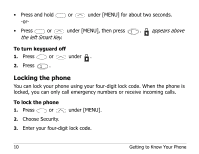Kyocera QCP-2760 User Manual - Page 18
Using Smart Keys, Turning the phone on and off
 |
View all Kyocera QCP-2760 manuals
Add to My Manuals
Save this manual to your list of manuals |
Page 18 highlights
Using Smart Keys Smart Keys (860/1960) or (2760) are the two unlabeled keys below the screen. (See the diagram on page 5.) Smart Keys change function based on the screen you are using. The word above each Smart Key identifies its current function. In standby mode, the Smart Keys are [MENU] and [BOOK]. Once you press either key, other words may appear. Turning the phone on and off To turn the phone on • Hold down pwr or for about a second. "Searching..." appears on the screen until the phone locates a signal, then appears on the screen. (See page 6 for information on all the screen icons.) Once your phone is on, it enters standby mode (the phone's idle state). To turn the phone off • Hold down pwr or until "Powering Off" appears. 8 Getting to Know Your Phone