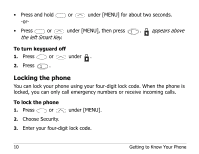Kyocera QCP-2760 User Manual - Page 23
phone, the AC Adaptor or Global Travel Charger
 |
View all Kyocera QCP-2760 manuals
Add to My Manuals
Save this manual to your list of manuals |
Page 23 highlights
Your phone may come with either an AC Adaptor or a Global Travel Charger (shown here). Plug the charger into the phone and into a wall outlet to charge the battery. The quickest way to charge the battery is to turn the phone off while it is connected to the charger. pwr 0 C 6 9 ι 5 8 3 END 7 2 While the battery is charging, the icon continues to scroll. Do not use your phone while it is charging. 1 SEND 4 QCP-860 [ BOOK ] ] MENU [ 8 :-A-4p3rQa2U0mA D LCO Thu -- M R M If you have attached an external battery to the phone, the AC Adaptor or Global Travel Charger S029_6 recharges the internal battery first (to a level of 90%), then recharges the external battery (to 90%). The charger then tops off the internal battery and external battery to 100%. However, it is not necessary to wait until all batteries reach 100% before using your phone. Note: The phone will not make analog calls while attached to AC Adaptor. Adding an external battery You can purchase an external battery that snaps onto the back of the phone to extend the talk and standby times. (See "Accessories" on page 16.) User's Guide for the QCP 860, 1960, and 2760 Phones 13