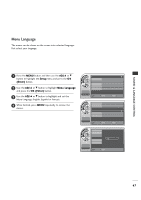LG 26LH1DC5 Owner's Manual - Page 43
Preset Sound Settings, Sound Setting Adjustment-User Mode, Sound, Enter, OK Enter, Manual
 |
View all LG 26LH1DC5 manuals
Add to My Manuals
Save this manual to your list of manuals |
Page 43 highlights
SOUND & LANGUAGE CONTROL Preset Sound Settings Match the sound mode to the program's character, Music, Movie, Sports, or News. (This is Feature operates only in DTV mode.) 1 Press the M E N U button and then use the A D J D or E button to highlight the Sound menu and press the O K ( E n t e r ) button. 2 Use the A D J D or E button to highlight Mode and press the O K ( E n t e r ) button. 3 Use the A D J G button to customize each option: or choose a preset mode like Music, Movie, etc. 4 When finished, press M E N U repeatedly to remove the menus. Sound Setting Adjustment-User Mode Adjust the sound to suit your taste and room situations. 11:20 PM Sep.11, 2006 Mode Standard Balance Digital Output Dolby Digital Auto Volume On Multi-Track Stereo Internal Speaker On D E Move OK Select G Menu Back 11:20 PM Sep.11, 2006 Mode Balance Digital Output Auto Volume Multi-Track Internal Speaker Standard - Treble Bass F G Move G Select G + Menu Back 1 Press the M E N U button and then use the A D J D or E button to highlight the Sound menu and press the O K ( E n t e r ) button. 2 Use the A D J D or E button to highlight Mode and press the O K ( E n t e r ) button. 3 Use the A D J G button to choose M a n u a l and use A D J D E F G buttons to set your own settings for the options. When finished, press the O K ( E n t e r ) button. 4 When finished, press M E N U repeatedly to remove the menus. 11:20 PM Sep.11, 2006 Mode Manual G Balance Digital Output Dolby Digital Auto Volume On Multi-Track Stereo Internal Speaker On D E Move OK Select Menu Back 11:20 PM Sep.11, 2006 Mode Balance Digital Output Auto Volume Multi-Track Internal Speaker Manual - Treble Bass F G Move G Select G + Menu Back 43