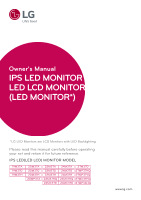LG 27MP36HQ-B Owners Manual - English
LG 27MP36HQ-B Manual
 |
View all LG 27MP36HQ-B manuals
Add to My Manuals
Save this manual to your list of manuals |
LG 27MP36HQ-B manual content summary:
- LG 27MP36HQ-B | Owners Manual - English - Page 1
this manual carefully before operating your set and retain it for future reference. IPS LED(LED LCD) MONITOR MODEL 19M37A 19M37D 19M37H 20M37A 20M37D 20M37H 20MP37A 22M37A 22M37D 22M37H 22M37HQ 22MC37D 24M37A 27M37D 24M37D 27MP37HQ 24M37H 27MP37VQ 24M37HQ 27MC37HQ 24MC37D 27MP36HQ www.lg.com - LG 27MP36HQ-B | Owners Manual - English - Page 2
WARNING: This product contains chemicals known to the State of California to cause cancer and birth defects or other reproductive harm. Wash hands after handling. - LG 27MP36HQ-B | Owners Manual - English - Page 3
21 -Display 21 -Audio 22 -Others 23 READER Setting 24 FUNC. Setting 24 -SMART ENERGY SAVING 25 -Picture Mode 26 -Color wizard 27 -DUAL DISPLAY 27 -DUAL WEB 28 TROUBLESHOOTING 30 SPECIFICATIONS 40 Preset Modes (Resolution) 41 Indicator 42 PROPER POSTURE 42 Proper posture for using the Monitor set. - LG 27MP36HQ-B | Owners Manual - English - Page 4
ENEGNLGISH LICENSE 3 19M37H 20M37H 22M37H 22M37HQ 24M37H 24M37HQ 27MP37HQ 27MP37VQ 27MC37HQ 27MP36HQ LICENSE Each model has different licenses. Visit www.lg.com for more information on the license. The terms HDMI and HDMI High-Definition Multimedia Interface, and the HDMI logo are trademarks or - LG 27MP36HQ-B | Owners Manual - English - Page 5
the local dealer where you purchased your product. The illustrations in this manual may differ from the actual product and accessories. CD(Owner's Manual) / Card D-SUB Cable ( This cable is not included in all countries. ) Power Cord AC-DC Adapter ( Depending on the country ) or AC-DC Adapter - LG 27MP36HQ-B | Owners Manual - English - Page 6
. yyAny damages or injuries by using unapproved accessories are not covered by the warranty. NOTE yyThe accessories supplied with your product may vary depending on the model. yyProduct specifications or contents in this manual may be changed without prior notice due to upgrade of product functions. - LG 27MP36HQ-B | Owners Manual - English - Page 7
Indicator yyLighting On: Turned on yyLighting Off: Turned off (Power Button) 19M37A 20M37A 22M37A 24M37A 20MP37A Button (See p.16) 19M37H 20M37H 22M37H 24M37H 24M37HQ 22M37HQ 27MP37HQ 27MC37HQ 27MP36HQ HDMI IN 19M37D 20M37D 22M37D 22MC37D 24M37D 24MC37D 27M37D 27MP37VQ HDMI IN Connection panel - LG 27MP36HQ-B | Owners Manual - English - Page 8
the Monitor When moving or lifting the monitor, follow these instructions to prevent the monitor from being scratched or damaged and before attempting to move it. yyBefore moving or lifting the monitor, disconnect the power cord and all cables. yyHold the top and bottom of the monitor frame firmly - LG 27MP36HQ-B | Owners Manual - English - Page 9
screw to the right. 19M37A 19M37D 19M37H 20M37A 20M37D 20M37H 20MP37A 22M37A 22M37D 22M37H 22M37HQ 22MC37D 24M37A 24M37D 24M37H 24M37HQ 24MC37D 27M37D 27MP37HQ 27MP37VQ 27MC37HQ 27MP36HQ Stand Body Stand Base Stand Body Stand Base - LG 27MP36HQ-B | Owners Manual - English - Page 10
screw to the left. 3 Pull out the Stand Base. 27M37D 27MP37HQ 27MP37VQ 27MC37HQ 27MP36HQ 1 Turn the screw to the left. 2 Pull out the Stand Base from the Body Stand Base Stand Body CAUTION yyThis illustration depicts the general model of connection. Your monitor may differ from the items shown in - LG 27MP36HQ-B | Owners Manual - English - Page 11
(minimum) space from the wall for proper ventilation. 10 cm 10 cm 10 cm 10 cm 3 Press (Power) button on the bottom switch panel to turn the power on. CAUTION Unplug the power cord before moving the Monitor to another location. Otherwise electric shock may occur. Using the cable holder 2 Connect - LG 27MP36HQ-B | Owners Manual - English - Page 12
For more information of installation and using, refer to the manual supplied with the Kensington security system or visit http://www.kensington.com NOTE The Kensington security system is optional. You can obtain it from most electronics stores. NOTE Tilt from +20 to -5 degrees up or down to adjust - LG 27MP36HQ-B | Owners Manual - English - Page 13
and from the wall. Detailed instructions are available from your dealer, see the optional Tilt Wall Mounting Bracket Installation and Setup Guide. 10 cm 10 cm 10 and drop from mounted position. In this case, LG Electronics is not responsible for it. Model Wall Mount (A x B) Standard screw Number - LG 27MP36HQ-B | Owners Manual - English - Page 14
SET 13 USING THE MONITOR SET Connecting to a PC yyYour Monitor set supports Plug & Play*. *Plug & Play: A PC recognizes a connected device PC to the Monitor set. Connect the PC and the Monitor set with the supplied D-sub 15 pin signal cable as shown in the following illustrations. D-SUB DVI-D - LG 27MP36HQ-B | Owners Manual - English - Page 15
with the HDMI cable as illustrated below. 19M37H 20M37H 22M37H 22M37HQ 24M37H 24M37HQ 27MP37HQ 27MP37VQ 27MC37HQ 27MP36HQ HDMI IN HDMI OUT PC NOTE yyIf you use HDMI PC, it can cause compatibility problem. yyUse a certified cable with the HDMI logo attached. If you do not use a certified HDMI cable - LG 27MP36HQ-B | Owners Manual - English - Page 16
27MP36HQ Self Image Setting Function Press the power button on the bottom panel to turn the power on. When monitor power is turned on, the "Self Image Setting" Function is executed automatically. (Only supported .(Only supported in Analog Mode) yy'AUTO' Function. When you encounter problems such as - LG 27MP36HQ-B | Owners Manual - English - Page 17
to leave the OSD menu. MENU READER FUNC. AUTO INPUT EXIT Button (Power Button) Monitor set Buttons Description Accesses the main menus.(See p.17) OSD .(See p.24~27) When adjusting your display settings, always press the AUTO button on the MONITOR SETUP OSD. (Only supported in Analog Mode - LG 27MP36HQ-B | Owners Manual - English - Page 18
Each option is explained below. Menu Brightness Contrast Response Time Analog Digital ● ● ● ● 22M37HQ 24M37HQ 27MP37HQ 27MP37VQ ● 27MC37HQ 27MP36HQ HDMI ● ● Description To adjust the brightness, contrast of the screen. You can set a response time for dis2p7laMyPe3d6HpQictures based on - LG 27MP36HQ-B | Owners Manual - English - Page 19
> Next Menu Sharpness Black Level 19M37H 20M37H 22M37H 24M37H 22M37HQ 24M37HQ 27MP37HQ 27MP37VQ 27MC37HQ 27MP36HQ Analog Digital ● ● 27MP36HQ Volume Others Language Power Indicator ● Automatic Standby 19M37H 20M37H 22M37H 24M37H ● 22M37HQ 24M37HQ 27MP37HQ 27MP37VQ 27MC37HQ 27MP36HQ - LG 27MP36HQ-B | Owners Manual - English - Page 20
upper menu or set other menu items, use the up arrow ( ) button. 27MP36HQ Each option is explained below. Menu > Next Menu > Picture Sharpness Black Level 19M37H 20M37H 22M37H 24M37H 22M37HQ 24M37HQ 27MP36HQ 27MP37HQ 27MP37VQ 27MC37HQ Description To adjust the clearness of the screen. You can - LG 27MP36HQ-B | Owners Manual - English - Page 21
. Each option is explained below. Menu > Next Menu > Color Gamma Color Temp Six Color 20MP37A 27MC37HQ 27MP37HQ 27MP37VQ 27MP36HQ Color Reset 20MP37A 27MC37HQ 27MP37HQ 27MP37VQ 27MP36HQ Description Set your own gamma value. : Gamma 0, Gamma 1, Gamma 2, Off on the monitor, high gamma values display - LG 27MP36HQ-B | Owners Manual - English - Page 22
of the display. This item allows you to remove any horizontal noise and clear or sharpen the image of characters. Audio 19M37H 20M37H 22M37H 24M37H 27MP36HQ 22M37HQ 24M37HQ 27MP37HQ 27MP37VQ 27MC37HQ 1 Press MENU button on the bottom of the Monitor set to display the Menu OSD. 2 Select the "Next - LG 27MP36HQ-B | Owners Manual - English - Page 23
, it will go off. If you set On at any time, the power indicator will automatically be turned on. The monitor will automatically switch to standby . 19M37H 20M37H 22M37H 24M37H 22M37HQ 24M37HQ 27MP37HQ 27MP37VQ 27MC37HQ 27MP36HQ Resolution User can set the desired resolution. The function is - LG 27MP36HQ-B | Owners Manual - English - Page 24
ENEGNLGISH READER Setting 1 Press READER button on the bottom of the Monitor set to display the Reader Mode OSD. 2 Set the options by pressing the ◄ or ► buttons. 3 Select EXIT to leave the OSD menu. CUSTOMIZING SETTINGS 23 Each option is explained below. Reader Mode Reader 1 Reader 2 Reader Off - LG 27MP36HQ-B | Owners Manual - English - Page 25
24 CUSTOMIZING SETTINGS ENEGNLGISH FUNC. Setting SMART ENERGY SAVING 27MP36HQ 1 Press FUNC. button on the bottom of the compensation algorithm. NOTE yyTOTAL POWER REDUCTION: How much power is saved while using the monitor. yyTOTAL CO2 REDUCTION: Change the TOTAL POWER REDUCTION to CO2. yySaving - LG 27MP36HQ-B | Owners Manual - English - Page 26
menu items, use the up arrow( )button. CUSTOMIZING SETTINGS 25 27MP36HQ Each option is explained below. Picture Mode Custom Text Photo Cinema adjusted to the best to play a game. 19M37H 20M37H 22M37H 24M37H 27MP36HQ 22M37HQ 24M37HQ 27MP37HQ 27MP37VQ 27MC37HQ Picture Mode Custom Vivid 1 Vivid 2 - LG 27MP36HQ-B | Owners Manual - English - Page 27
26 CUSTOMIZING SETTINGS ENEGNLGISH Color wizard 1 Press FUNC. button on the bottom of the Monitor set to display the FUNC. OSD. 2 Select Color wizard by pressing the ► button. 3 Enter to Color wizard by pressing the ▼ button. 4 Set the options by pressing the ◄ or ► buttons. 5 Select EXIT to - LG 27MP36HQ-B | Owners Manual - English - Page 28
ENEGNLGISH CUSTOMIZING SETTINGS 27 * Before using below functions, please install DUAL SMART user to control dividedwindows ratio. If select Off,DUAL WEB is off. NOTE yyWhen monitor goes to power saving mode with pc saving option-> Pressing any button -> OSD appear and user should press dual - LG 27MP36HQ-B | Owners Manual - English - Page 29
TROUBLESHOOTING Check the following before calling for service. No image appears Is the power cord of the display connected? yy Check and see if the power cord is connected properly to the power outlet. Is the power indicator light on? yy Press the Power button. Is the power on and the power - LG 27MP36HQ-B | Owners Manual - English - Page 30
TROUBLESHOOTING 29 ENEGNLGISH CAUTION yyCheck driver? yy Be sure to install the display driver from the display driver CD (or diskette) that comes with your display. Or, you can also download the driver from our web site: http://www.lg.com. yy Make sure to check if the video card supports - LG 27MP36HQ-B | Owners Manual - English - Page 31
ELECTRONIC ENTERPRISE or Type LCAP36-U, manufactured by LIEN CHANG ELECTRONIC ENTERPRISE OUTPUT: 19 V With Stand Without Stand 0.84 A 44.1 cm x 34.9 cm x 16.8 cm 44.1 cm x 27 The power consumption level can be different by operating condition and monitor setting. * The On mode power consumption is - LG 27MP36HQ-B | Owners Manual - English - Page 32
SPECIFICATIONS 31 ENEGNLGISH Sync Input Video Input Plug & Play Horizontal Frequency Vertical Frequency Input Form Signal Input Input Form DDC 2B(Analog) DDC 2B(Digital) DDC 2B(HDMI) 30 kHz to 83 kHz (Automatic) 30 kHz to 61 kHz (Automatic) 56 Hz to 75 Hz (D-SUB) 56 Hz to 75 Hz (DVI-D) 56 Hz to - LG 27MP36HQ-B | Owners Manual - English - Page 33
ELECTRONIC or Type ADS-18FSG-19 19016GPG, manufactured by SHENZHEN HONOR ELECTRONIC or Type ADS-18FSG-19 19016GPI, manufactured by SHENZHEN HONOR ELECTRONIC . * The power consumption level can be different by operating condition and monitor setting. * The On mode power consumption is measured - LG 27MP36HQ-B | Owners Manual - English - Page 34
SPECIFICATIONS 33 ENEGNLGISH Sync Input Horizontal Frequency 30 kHz to 83 kHz (Automatic) 30 kHz to 61 kHz (Automatic) Vertical Frequency 56 Hz to 75 Hz (D-SUB) 56 Hz to 75 Hz (DVI-D) 56 Hz to 61 Hz (HDMI) Input Form Separate Sync. Digital Video Input Signal Input 15 pin D-SUB Connector - LG 27MP36HQ-B | Owners Manual - English - Page 35
ELECTRONIC or Type ADS-40FSG-19 19025GPG-1, manufactured by SHENZHEN HONOR ELECTRONIC or Type ADS-40FSG-19 19025GPBR-1, manufactured by SHENZHEN HONOR ELECTRONIC . * The power consumption level can be different by operating condition and monitor setting. * The On mode power consumption is measured - LG 27MP36HQ-B | Owners Manual - English - Page 36
SPECIFICATIONS 35 ENEGNLGISH Sync Input Horizontal Frequency 30 kHz to 83 kHz (Automatic) 30 kHz to 61 kHz (Automatic) Vertical Frequency 56 Hz to 75 Hz (D-SUB) 56 Hz to 75 Hz (DVI-D) 56 Hz to 61 Hz (HDMI) Input Form Separate Sync. Digital Video Input Signal Input 15 pin D-SUB Connector - LG 27MP36HQ-B | Owners Manual - English - Page 37
ELECTRONIC or Type ADS-40FSG-19 19025GPG-1, manufactured by SHENZHEN HONOR ELECTRONIC or Type ADS-40FSG-19 19025GPBR-1, manufactured by SHENZHEN HONOR ELECTRONIC . * The power consumption level can be different by operating condition and monitor setting. * The On mode power consumption is measured - LG 27MP36HQ-B | Owners Manual - English - Page 38
SPECIFICATIONS 37 ENEGNLGISH Sync Input Horizontal Frequency 30 kHz to 83 kHz (Automatic) 30 kHz to 61 kHz (Automatic) Vertical Frequency 56 Hz to 75 Hz (D-SUB) 56 Hz to 75 Hz (DVI-D) 56 Hz to 61 Hz (HDMI) Input Form Separate Sync. Digital Video Input Signal Input 15 pin D-SUB Connector - LG 27MP36HQ-B | Owners Manual - English - Page 39
38 SPECIFICATIONS SPECIFICATIONS ENEGNLGISH 27M37D 27MP37HQ 27MP37VQ 27MC37HQ 27MP36HQ Display Resolution Power Consumption Power Input AC-DC Adapter Dimensions (Width x Height x Depth) Weight Tilt Range Environmental conditions Stand Base Power cord Screen Type TFT (Thin Film Transistor) LCD - LG 27MP36HQ-B | Owners Manual - English - Page 40
● Connector DVI-D Connector ● (Digital) HDMI Connector Input Form RGB Analog (0.7 Vp- ● p/ 75 ohm) Digital ● DDC 2B(Analog) ● DDC 2B(Digital) ● DDC 2B(HDMI) 27MP37HQ/ 27MC37HQ/ 27MP36HQ ● 27MP37VQ ● ● ● ● ● ● ● ● ● ● ● ● ● ● ● ● ● ● ● ● ● ● ● ● - LG 27MP36HQ-B | Owners Manual - English - Page 41
70 60 75 60 75 60 75 75 60 Polarity(H/V) -/+ -/- -/- +/+ +/+ -/- +/+ +/+ +/+ Recommend Mode 22M37A 22M37D 22M37H 22M37HQ 24M37A 24M37D 27MP36HQ 24M37H 24M37HQ 27M37D 27MP37HQ 27MP37VQ 22MC37D 24MC37D 27MC37HQ Display Modes (Resolution) Horizontal Frequency(kHz) 720 x 400 31.468 640 - LG 27MP36HQ-B | Owners Manual - English - Page 42
SPECIFICATIONS 41 ENEGNLGISH HDMI Timing 19M37H 20M37H 22M37H 22M37HQ 27MP36HQ 24M37H 24M37HQ 27MP37HQ 27MP37VQ 27MC37HQ Factory support mode (Preset Mode) 480P 576P 720P 720P 1080P 1080P Horizontal Frequency(kHz) 31.50 31.25 37.50 45.00 56.25 67.50 Vertical - LG 27MP36HQ-B | Owners Manual - English - Page 43
ENEGNLGISH 42 PROPER POSTURE PROPER POSTURE Proper posture for using the Monitor set. Adjust the Monitor set and your posture to allow you to view images at the optimal viewing angle. Adjust the location of the Monitor set to avoid it reflecting light. Place your hands gently on the keyboard, - LG 27MP36HQ-B | Owners Manual - English - Page 44
Declaration of Conformity Trade Name: LG Model : 19M37A, 19M37D, 19M37H, 20M37A, 20M37D, 20M37H, 20MP37A, 22M37A, 22M37D, 22MC37D, 22M37H, 22M37HQ, 24M37A, 24M37D, 24MC37D, 24M37H, 24M37HQ, 27M37D, 27MP37HQ, 27MP37VQ, 27MC37HQ, 27MP36HQ Responsible Party: LG Electronics Inc. Address : 1000 Sylvan
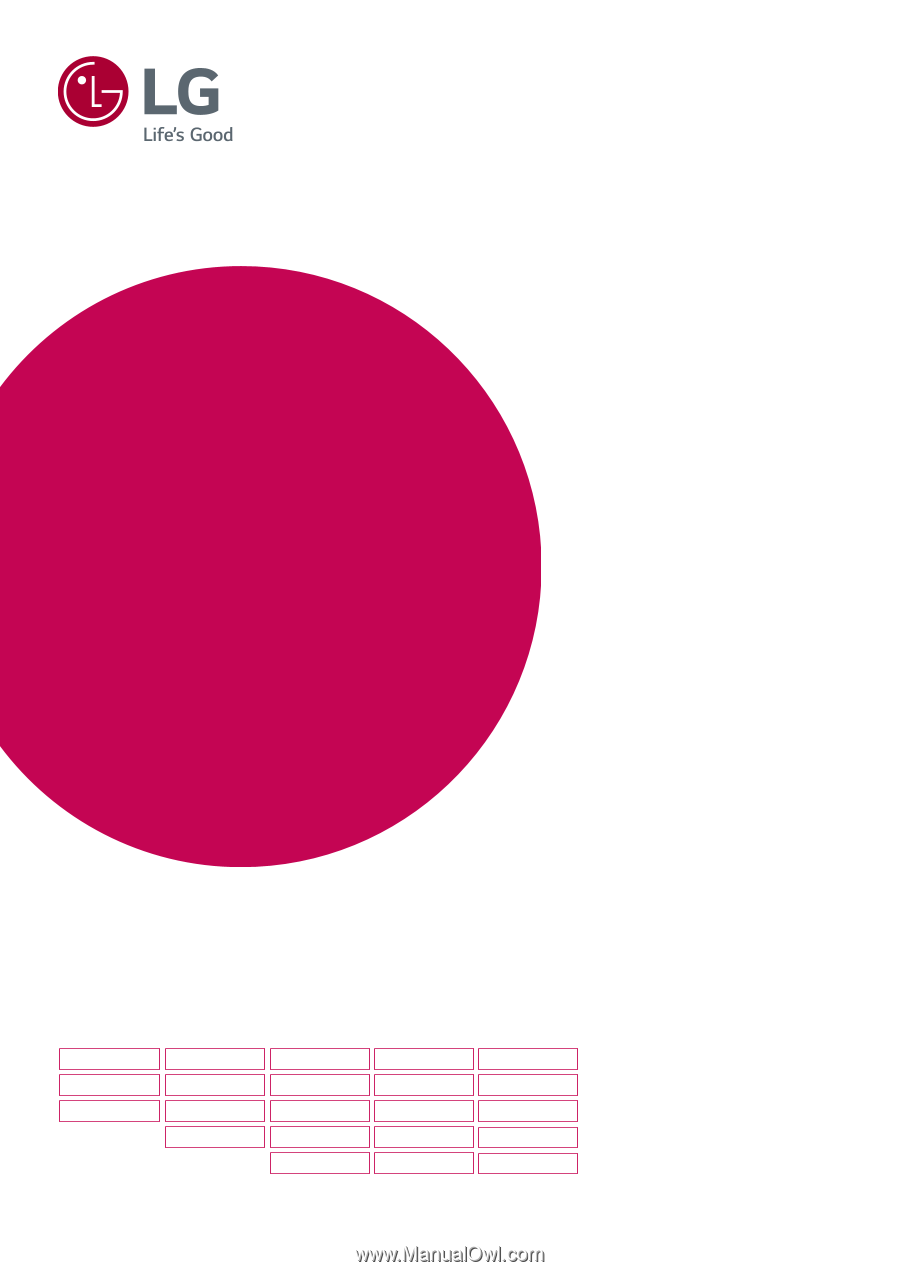
www.lg.com
Please read this manual carefully before operating
your set and retain it for future reference.
*LG LED Monitors are LCD Monitors with LED Backlighting.
Owner's Manual
IPS LED MONITOR
LED LCD MONITOR
(LED MONITOR*)
IPS LED(LED LCD) MONITOR MODEL
19M37A
19M37D
19M37H
20M37A
20M37D
20M37H
20MP37A
22M37A
22M37D
22M37H
22M37HQ
22MC37D
24M37A
24M37D
24M37H
24M37HQ
24MC37D
27M37D
27MP37HQ
27MP37VQ
27MC37HQ
27MP36HQ