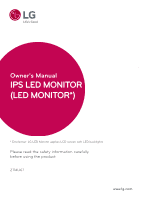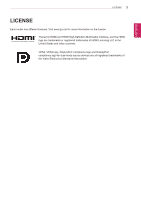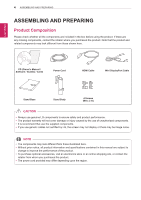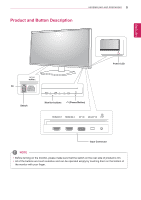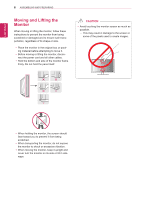LG 27MU67-B Owners Manual - English
LG 27MU67-B Manual
 |
View all LG 27MU67-B manuals
Add to My Manuals
Save this manual to your list of manuals |
LG 27MU67-B manual content summary:
- LG 27MU67-B | Owners Manual - English - Page 1
Owner's Manual IPS LED MONITOR (LED MONITOR*) * Disclaimer: LG LED Monitor applies LCD screen with LED backlights. Please read the safety information carefully before using the product. 27MU67 www.lg.com - LG 27MU67-B | Owners Manual - English - Page 2
5 Product and Button Description 6 Moving and Lifting the Monitor 7 Installing the Monitor 7 - Assembling the Stand 8 - Installing on a General 25 - Reset 26 TROUBLESHOOTING 28 PRODUCT SPECIFICATION 29 Factory Support Mode (Preset Mode, PC) 29 - HDMI 29 - (Mini) DisplayPort 30 HDMI Timing (Video) 30 - LG 27MU67-B | Owners Manual - English - Page 3
License 3 LICENSE Each model has different licenses. Visit www.lg.com for more information on the license. The terms HDMI and HDMI High-Definition Multimedia Interface, and the HDMI logo are trademarks or registered trademarks of HDMI Licensing LLC in the United States and other countries. VESA - LG 27MU67-B | Owners Manual - English - Page 4
different from those shown here. CD (Owner's Manual / Software / Guides) / Cards Power Cord HDMI Cable Mini DisplayPort Cable Stand Base Stand Body use the supplied components. yy If you use generic cables not certified by LG, the screen may not display or there may be image noise. NOTE yy - LG 27MU67-B | Owners Manual - English - Page 5
Product and Button Description ASSEMBLING AND PREPARING 5 ENGLISH Power LED AC-IN On Switch PHQX Monitor buttons (Power Button) HDMI IN 1 HDMI IN 2 DP IN MiniDP IN H/P Input Connector NOTE yy Before turning on the monitor, please make sure that the switch on the rear side of product is On. - LG 27MU67-B | Owners Manual - English - Page 6
AND PREPARING Moving and Lifting the Monitor When moving or lifting the monitor, follow these instructions to prevent the monitor from being scratched or damaged and to ensure safe transportation, regardless of its shape or size. yy Place the monitor in the original box or packing material - LG 27MU67-B | Owners Manual - English - Page 7
document represent typical procedures, so they may look different from the actual product. yy Applying excessive force when tightening screws may cause damage to the monitor. Damage caused in this way will not be covered by the product warranty. yy Do not carry the - LG 27MU67-B | Owners Manual - English - Page 8
upright position. 2 Push the head downward and pull out the locking pin. 10 cm 10 cm 10 cm 10 cm Head Locking pin 3 Handle the monitor with both hands for safety. 2 Connect the power cord to the product before connecting it to the wall outlet. 4 The height can be adjusted up - LG 27MU67-B | Owners Manual - English - Page 9
yy Do not put your fingers or hand between the screen and the base (chassis) when adjusting the screen's height. Adjusting the Angle 1 Place the monitor mounted on the stand base in an upright position. 2 Adjust the angle of the screen. The angle of the screen can be adjusted forward or - LG 27MU67-B | Owners Manual - English - Page 10
ASSEMBLING AND PREPARING Tidying up Cables Arrange the cables using the cable holder as shown in the illustration. Pivot Feature The pivot feature allows the monitor to rotate 90° clockwise. Head Stand WARNING yy To avoid scratching the stand base, make sure that when rotating the - LG 27MU67-B | Owners Manual - English - Page 11
some graphics card drivers may use different settings for the screen pivot key or may not support the pivot key at all. yy Supported Windows versions: Windows to the Kensington lock owner's manual or visit the website at http://www.kensington.com. Connect the monitor to a table using the Kensington - LG 27MU67-B | Owners Manual - English - Page 12
monitor to ensure sufficient ventilation. Detailed installation instructions can be obtained from your local retail store. Alternatively, please refer to the manual VESA standard screw may damage the product and cause the monitor to fall. LG Electronics is not liable for any accidents relating to the - LG 27MU67-B | Owners Manual - English - Page 13
by VESA standards. yy The wall mount kit includes the installation guide and all necessary parts. yy The wall mounting bracket is optional manual for the wall mounting bracket. CAUTION yy Unplug the power cord before moving or installing the monitor to avoid electric shock. yy Installing the monitor - LG 27MU67-B | Owners Manual - English - Page 14
is normal. Connecting to a PC yy This monitor supports the *Plug and Play H/P feature. * Plug and Play: A feature that allows you to add a device to your computer without having to reconfigure anything or install any manual drivers. HDMI Connection Transmits digital video and audio signals from - LG 27MU67-B | Owners Manual - English - Page 15
from your AV device to the monitor. Connect your AV device to the monitor using the HDMI cable as shown in the illustration below. HDMI IN 1 HDMI IN 2 MiniDP OUT Mini malfunction. yy If you use generic cables not certified by LG, the screen may not display or there may be image noises. NOTE DP - LG 27MU67-B | Owners Manual - English - Page 16
Connect as illustrated. H/P (sold separately) NOTE yy Peripheral devices are sold separately. HDMI IN 1yyHIDf yMoIuINu2se angled earphones, it may cause a problem with connecting another external device to the monitor. Use straight earphones. Angled Straight yy Depending on the audio settings of - LG 27MU67-B | Owners Manual - English - Page 17
( ) button. PPHHQPQ2XHXPQHUXQseXthe , , , and buttons to adjust the options. 3 PPHreQsXs Menu ( ) or the button one more time to exit the main menu. PHQX Monitor buttons (Power Button) PHQX Button Menu ( PHQX ) (Power Button) If the menu is inactive If the menu is active If the menu is - LG 27MU67-B | Owners Manual - English - Page 18
menu. yy When you enter the menu, instructions on how to use the button will monitor. Picture Mode Optimizes the screen for picture mode. Picture Adjust Adjusts SUPER RESOLUTION+, Sharpness, Black Level, HDMI ULTRA HD Deep Color, and DFC of the screen. Game Adjust Adjusts Response Time, FreeSync - LG 27MU67-B | Owners Manual - English - Page 19
19 Ratio 1 To view the OSD menu, press the Menu ( the bottom of the monitor. ) button at 2 Go to Quick Settings > Ratio using the monitor buttons. 3 Configure the options following the instructions that appear in the bottom right corner. PH4QXSet the desired option and press the button - LG 27MU67-B | Owners Manual - English - Page 20
the bottom of the monitor. ) button at 2 Go to PBP using the monitor buttons. 3 Configure the options following the instructions that appear in the input modes on one monitor. PBP Connection HDMI 1 Sub Screen (Right) HDMI 2 (Mini) DisplayPort Main HDMI 1 - X O Screen HDMI 2 X - O - LG 27MU67-B | Owners Manual - English - Page 21
Settings 21 Picture 1 To view the OSD menu, press the Menu ( the bottom of the monitor. ) button at 2 Go to Picture using the monitor buttons. 3 Configure the options following the instructions that appear in the bottom right corner. PH4QXSet the desired option and press the button. 5PHUQsXe - LG 27MU67-B | Owners Manual - English - Page 22
the darkest color the monitor can display. High The picture of the screen gets brighter. Low The picture of the screen gets darker. HDMI ULTRA HD Provides sharper images when connected to a device supporting ULTRA HD Deep Color Deep Color. 4K @ 60 Hz Support Format1) Resolution Frame rate - LG 27MU67-B | Owners Manual - English - Page 23
yy To use the FreeSync feature, a graphic card that supports FreeSync is necessary. yy Supported Interface: (Mini) monitor settings, lower gamma settings mean a brighter image is displayed and vice versa. Manual Adjusts the color temperature in 500K increments. (Note that 9300K is supported - LG 27MU67-B | Owners Manual - English - Page 24
the bottom of the monitor. ) button at 2 Go to General using the monitor buttons. 3 Configure the options following the instructions that appear in the DisplayPort version supported by your graphics card. Set this option to Disable if your graphics card does not support DisplayPort 1.2. OSD - LG 27MU67-B | Owners Manual - English - Page 25
Settings 25 Reset 1 To view the OSD menu, press the Menu ( the bottom of the monitor. ) button at 2 Go to Reset using the monitor buttons. 3 Configure the options following the instructions that appear in the bottom right corner. PH4QXSet the desired option and press the button. 5PHUQsXe - LG 27MU67-B | Owners Manual - English - Page 26
26 Troubleshooting ENGLISH TROUBLESHOOTING Nothing is displayed on the screen. Is the monitor's power cord plugged in? yy of the horizontal or vertical frequency range of the monitor. Please see the Product Specification section of this manual to set the appropriate frequency. Is the No Signal - LG 27MU67-B | Owners Manual - English - Page 27
Troubleshooting 27 NOTE yy Check if the graphics card's resolution or frequency is within the range allowed by the monitor yy Some graphics cards may not support 3840 x 2160 resolution. If monitor's performance. No sound from the headphone port. Are images displayed using (Mini) DisplayPort or HDMI - LG 27MU67-B | Owners Manual - English - Page 28
Horizontal Frequency 30 kHz to 135 kHz Vertical Frequency 56 Hz to 61 Hz HDMI IN 1, HDMI IN 2, DP (DisplayPort) IN, MiniDP (Mini DisplayPort) IN, H/P 20 °C to 60 °C Humidity Less than 85 % Dimensions Weight (Without Packaging) Monitor Size (Width x Height x Depth) With Stand (mm) 643.0 x 438 - LG 27MU67-B | Owners Manual - English - Page 29
Product Specification 29 ENGLISH Factory Support Mode (Preset Mode, PC) HDMI Resolution 640 x 480 800 x 600 1024 x 768 1152 x 864 1280 x 720 1280 x 1024 1600 x 900 1920 x 1080 1920 x 2160 3840 x 2160 3840 x 2160 Horizontal Frequency ( - LG 27MU67-B | Owners Manual - English - Page 30
30 Product Specification ENGLISH HDMI Timing (Video) Factory support mode (Preset Mode) 480p 720p 1080p Horizontal Frequency (kHz) 31.5 45 67.5 Vertical Frequency (Hz) 60 60 60 2160p 135 60 Remarks When HDMI ULTRA HD Deep Color is set to ON. Power LED Mode On Mode Sleep Mode Off Mode LED - LG 27MU67-B | Owners Manual - English - Page 31
ENGLISH PROPER POSTURE 31 PROPER POSTURE Proper Posture for Using the Monitor Adjust the screen so that you can comfortably look at it at a slight downward angle from your natural eye level. yy Take a break for approximately - LG 27MU67-B | Owners Manual - English - Page 32
notices are available for download. LG Electronics will also provide open is valid for three (3) years from the date on which you purchased the product. This device manual (CD) carefully and keep it at hand. Please note that the label attached to the product provides information for technical support
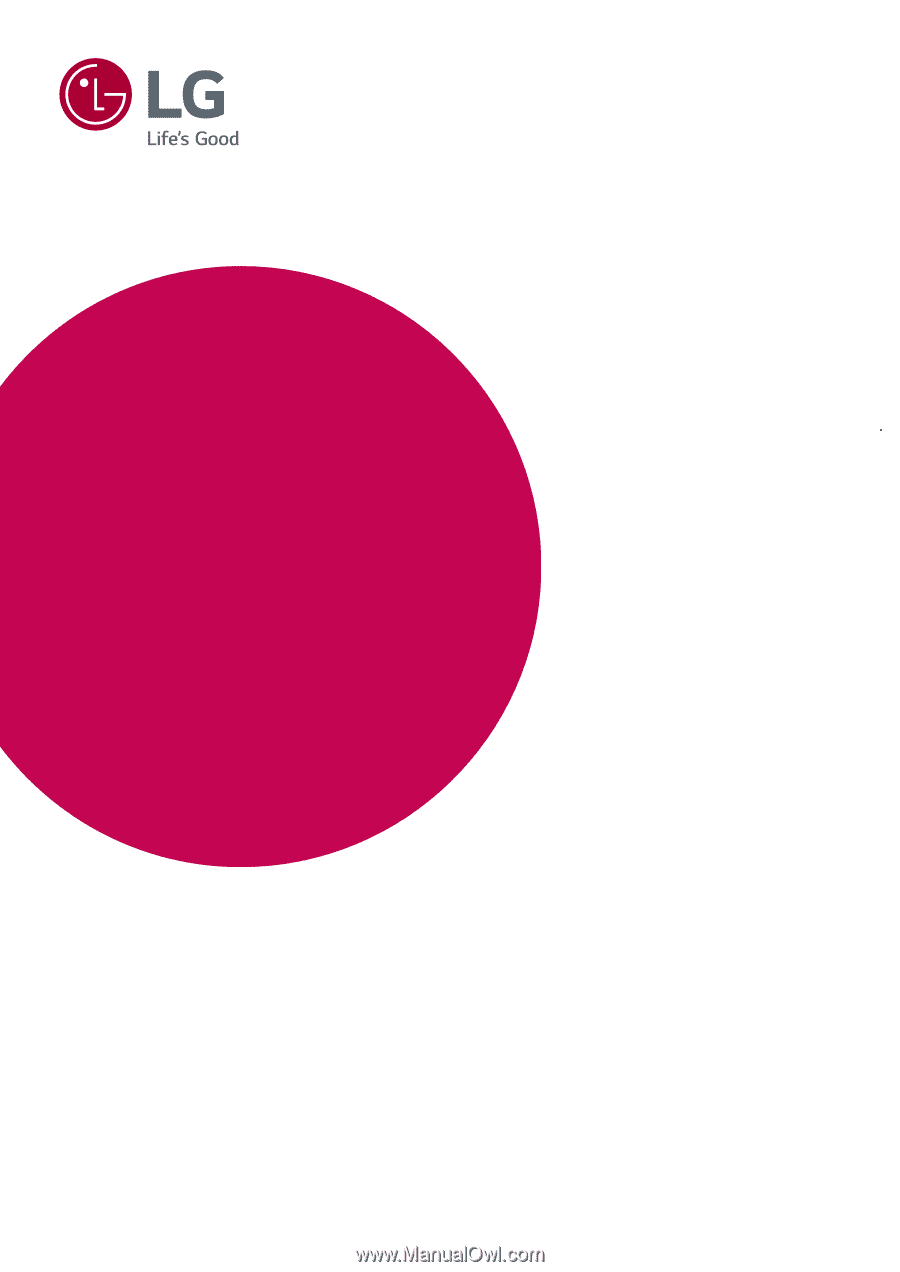
www.lg.com
Owner's Manual
IPS LED MONITOR
(LED MONITOR*)
27MU67
Please read the safety information carefully
before using the product.
* Disclaimer: LG LED Monitor applies LCD screen with LED backlights.