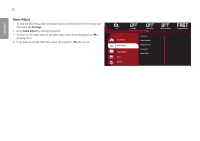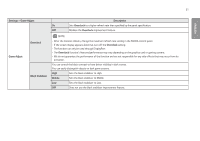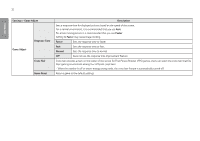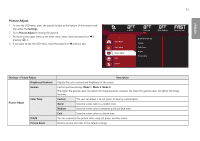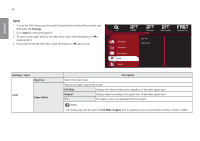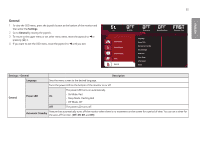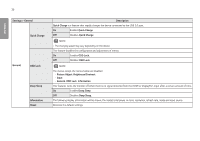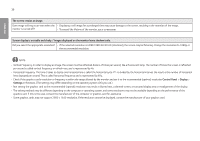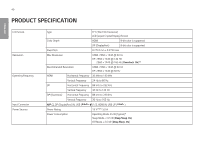LG 32GK850G-B Owners Manual - Page 35
{General}, Sleep Mode: Flashing Red
 |
View all LG 32GK850G-B manuals
Add to My Manuals
Save this manual to your list of manuals |
Page 35 highlights
35 ENGLISH General 1 To view the OSD menu, press the joystick button at the bottom of the monitor and then enter the Settings. 2 Go to General by moving the joystick. 3 To return to the upper menu or set other menu items, move the joystick to or pressing ( ) it. 4 If you want to exit the OSD menu, move the joystick to until you exit. Hz G-SYNC Overclock Black Stabilizer Response Time Game Mode Game Adjust Picture Adjust Input General Language Power LED Automatic Standby Quick Charge OSD Lock Deep Sleep Information Reset Settings > General Description Language Sets the menu screen to the desired language. Turns the power LED on the bottom of the monitor on or off. The power LED turns on automatically. General Power LED On •• On Mode: Red •• Sleep Mode: Flashing Red •• Off Mode: Off Off The power LED turns off. Automatic Standby Feature that automatically turns off the monitor when there is no movement on the screen for a period of time. You can set a timer for the auto-off function. (Off, 4H, 6H, and 8H)