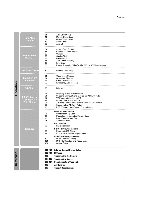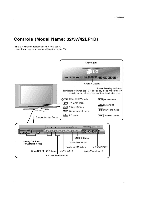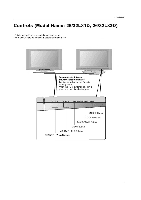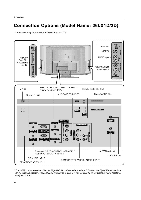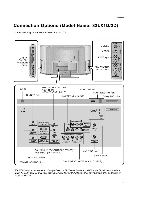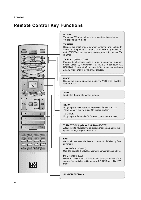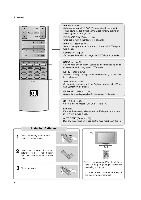LG 32LP1D Owners Manual - Page 11
Controls, Model, 32LX1D, 32LX2D
 |
UPC - 719192168534
View all LG 32LP1D manuals
Add to My Manuals
Save this manual to your list of manuals |
Page 11 highlights
Introduction Controls (Model Name: 26/32LX1D, 26/32LX2D) - This is a simplified representation of front panel. - Here shown may be somewhat different from your TV. Remote Control Sensor /Power Standby Indicator Illuminates red when the TV is in standby mode. When the TV is switched on, blinks green and then illuminates green. ♦ CH ♦ Al V0L ► MENU 'VVIDEO,'0.) TV &ADE °HOFF ON/OFF Button TV GUIDE Button TVNIDEO /®Button MENU Button VOLUME (4,►) Buttons CHANNEL (V, ♦) Buttons 11

Introduction
Controls
(Model
Name:
26/32LX1D,
26/32LX2D)
-
This
is
a
simplified
representation
of
front
panel.
-
Here
shown
may
be
somewhat
different
from
your
TV.
Remote
Control
Sensor
/Power
Standby
Indicator
Illuminates
red
when
the
TV
is
in
standby
mode.
When
the
TV
is
switched
on,
blinks
green
and
then
illuminates
green.
♦
CH
♦
Al
V0L
►
MENU
'V
VIDEO,'0.)
T
V
&ADE
°HOFF
ON/OFF
Button
TV
GUIDE
Button
TVNIDEO
/®Button
MENU
Button
VOLUME
(4,►)
Buttons
CHANNEL
(V,
♦)
Buttons
11