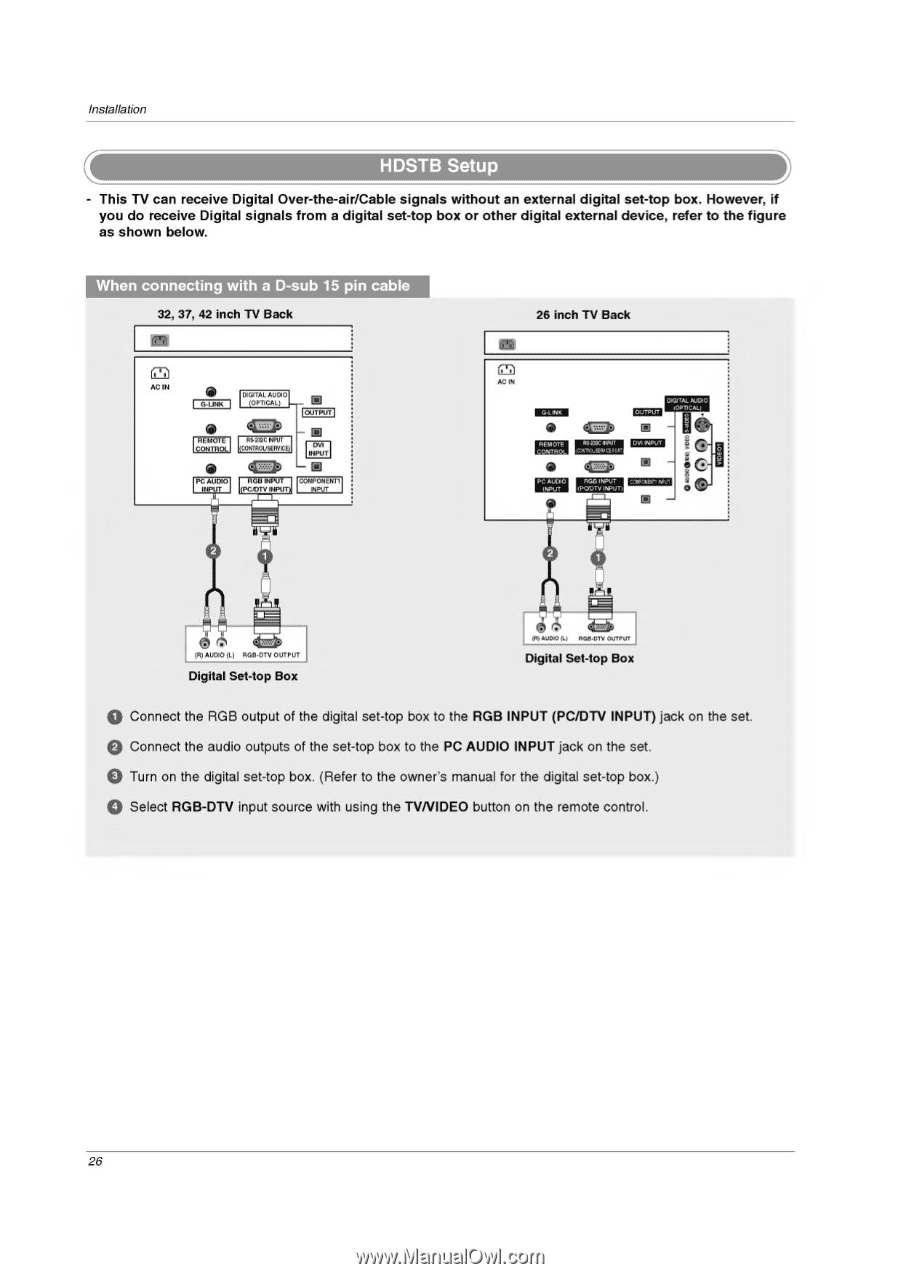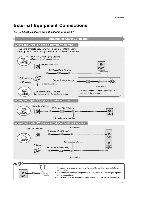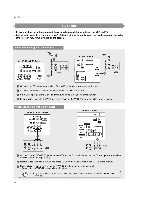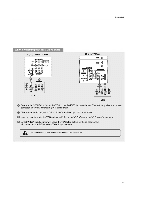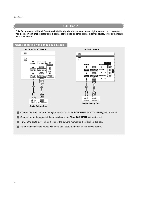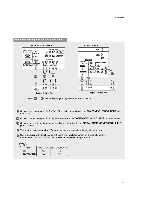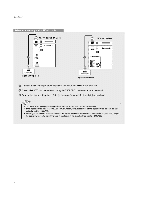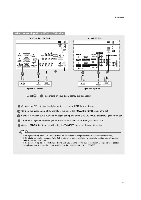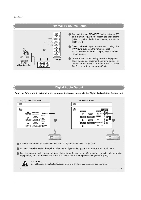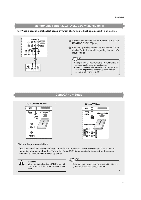LG 32LP1D Owners Manual - Page 26
cli=1
 |
UPC - 719192168534
View all LG 32LP1D manuals
Add to My Manuals
Save this manual to your list of manuals |
Page 26 highlights
Installation ID naLl a ,! - This TV can receive Digital Over-the-air/Cable signals without an external digital set-top box. However, if you do receive Digital signals from a digital set-top box or other digital external device, refer to the figure as shown below. 32, 37, 42 inch TV Back AC IN DIGITAL AUDIO (OPTICAL) cli=1) 'OUTP▪ UTI bVi INPUT PC AUDIO INPUT PCN1TV I CO/IPONENTI INPUT 26 inch TV Back AC IN MEE r.) a clUt) AF CIT /X* I i I 062210 P TV RGB INLI, !WV A •c e U (A) AUDIO (L) PIGB•DTV OUTPUT Digital Set-top Box (To Meg NOIPOTV OUTPUT Digital Set-top Box • Connect the RGB output of the digital set-top box to the RGB INPUT (PC/DTV INPUT) jack on the set. • Connect the audio outputs of the set-top box to the PC AUDIO INPUT jack on the set. O Turn on the digital set-top box. (Refer to the owner's manual for the digital set-top box.) • Select RGB-DTV input source with using the TVNIDEO button on the remote control. 26