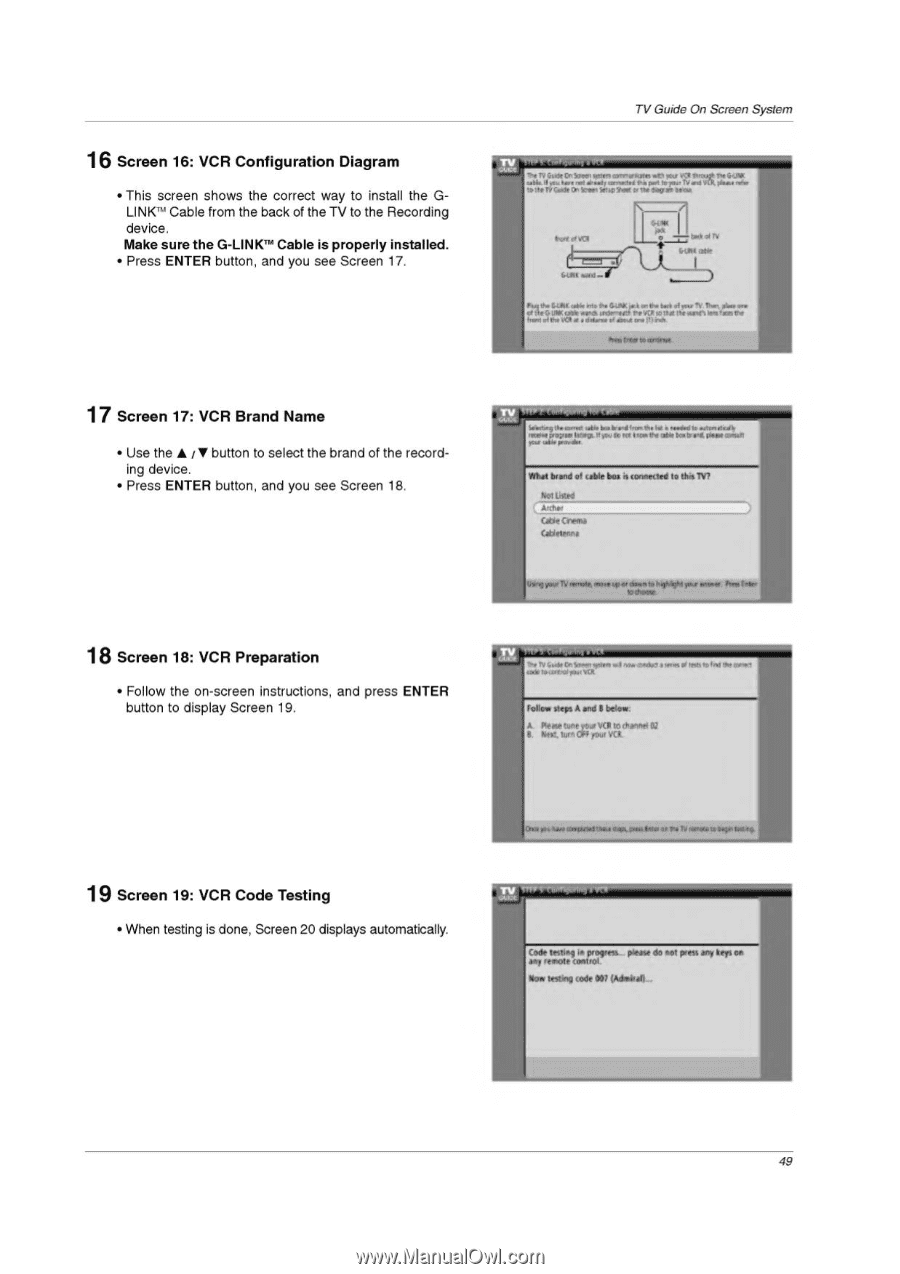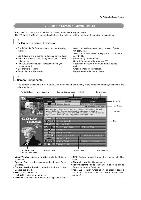LG 32LP1D Owners Manual - Page 49
Scar., Sewage, ticasgar, sidimaa, Antuor, Orate, ontow, tsnaf, terott, 00a101, aa,n4
 |
UPC - 719192168534
View all LG 32LP1D manuals
Add to My Manuals
Save this manual to your list of manuals |
Page 49 highlights
16 Screen 16: VCR Configuration Diagram • This screen shows the correct way to install the GLINK71° Cable from the back of the TV to the Recording device. Make sure the G-LINKTM° Cable is properly installed. • Press ENTER button, and you see Screen 17. TV Guide On Screen System Gt.3t Saoc, xem cr-r ./turn eit, pt., twuke G, J* u 1441.1v 1••• .nett Vapor, blew 1V Anl VCR *ay roi. •411,TVCadele On Scar. Sewage s ticasgar DOM Owe 01131 [LT11Ward w Wle elk Hat oan3 • sat ••• CASK 044 6, 1•114 640K lho lab al 004V TV Thin Os ere .0 1, e C. OW Wit V.1011sidimaa PeVD sotta Oroarslattamar , arrl 'At, . Vet I aldNI0 A 0,04.i ••••i tants* 17 Screen 17: VCR Brand Name • Use the • / V button to select the brand of the recording device. • Press ENTER button, and you see Screen 18. iliaelog tome she WeInn/ 4InevMt.,id • osolidb Mental zorziotoposptauare lamat ohs Oaart OMmar vet,tbrandofcableboaI conootted to thisIVT Not listed Antuor CAW Orate Cabletenno gilliliWg s,... nnote, nor, tism;loonleI.40441,1pir ontow bre too *dome. 18 Screen 18: VCR Preparation • Follow the on-screen instructions, and press ENTER button to display Screen 19. zit • • TV 4aL h. Irown vol.v rl on. ....v., • V.* 0, • teart,V,lo rVR Follow slept A and III Wow. A hese tune_ro VC1 to thannei 02 Neht. tun) OF tout VOt 19 Screen 19: VCR Code Testing • When testing is done, Screen 20 displays automatically. HUMJ.1,0 • ps UmInv tsnaf moo Cwt.Pvu TV '