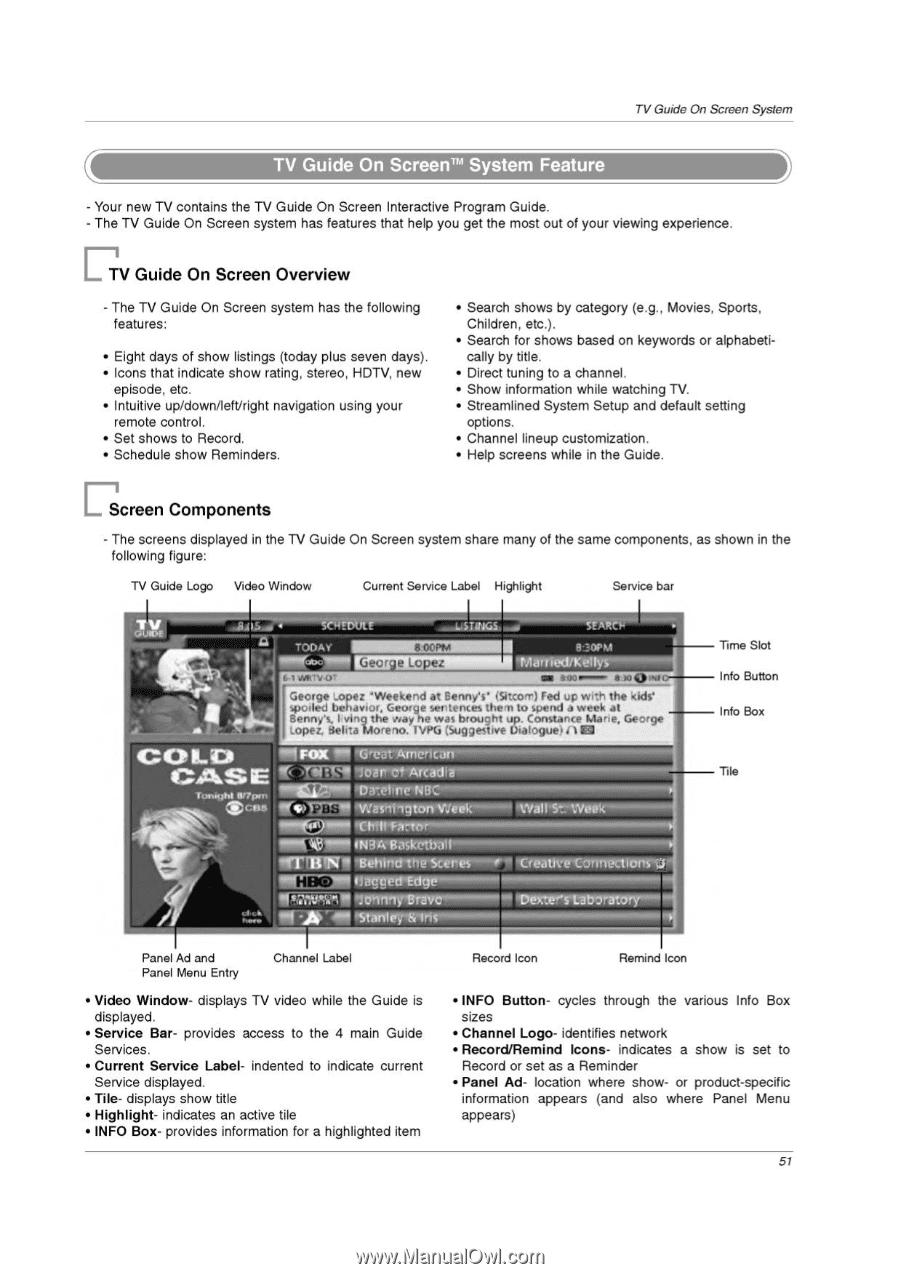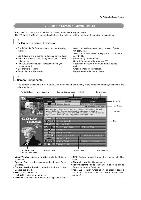LG 32LP1D Owners Manual - Page 51
Guide, Screen, System, Feature, Screen, Overview, Components, 1lAgged, slummy, Brawler,
 |
UPC - 719192168534
View all LG 32LP1D manuals
Add to My Manuals
Save this manual to your list of manuals |
Page 51 highlights
TV Guide On Screen System TV Guide On Screen"' System Feature - Your new TV contains the TV Guide On Screen Interactive Program Guide. - The TV Guide On Screen system has features that help you get the most out of your viewing experience. tl TV Guide On Screen Overview - The TV Guide On Screen system has the following features: • Eight days of show listings (today plus seven days). • Icons that indicate show rating, stereo, HDTV, new episode, etc. • Intuitive up/down/left/right navigation using your remote control. • Set shows to Record. • Schedule show Reminders. • Search shows by category (e.g., Movies, Sports, Children, etc.). • Search for shows based on keywords or alphabetically by title. • Direct tuning to a channel. • Show information while watching TV. • Streamlined System Setup and default setting options. • Channel lineup customization. • Help screens while in the Guide. L Screen Components - The screens displayed in the TV Guide On Screen system share many of the same components, as shown in the following figure: TV Guide Logo Video Window Current Service Label Highlight Service bar TV a COLL* s SCat'DtILF L STINGS a priA r tt:OOPM Gear•e z isivattvat 3oP rot fvlarried/KelfyS siootx.m. *meow George Lopez 'Weekend at Denny's' {Sitcom) Fed up with the kids' spoiled behavior, George sentences them to spend a week at Benny's, lying the way-he was brought up. Constance Marie, George Lopez, Belita Moreno. TVPG (Suggestive Dialogue)11 NI "I FOk " 410 it Great American Var cf Arcadia Iptelnne NBC IIPIPIlshinqton Week Wall St- Week - rChrll Fartnr "Mr 'eV INBA Baskettger Metlind the SCOW f 1lAgged EdgellIP 'slummyBrawler III mextertatrorattnr- rA" Time Slot Info Button Info Box Tile Panel Ad and Panel Menu Entry Channel Label • Video Window- displays TV video while the Guide is displayed. • Service Bar- provides access to the 4 main Guide Services. • Current Service Label- indented to indicate current Service displayed. • Tile- displays show title • Highlight- indicates an active tile • INFO Box- provides information for a highlighted item Record Icon Remind Icon • INFO Button- cycles through the various Info Box sizes • Channel Logo- identifies network • Record/Remind Icons- indicates a show is set to Record or set as a Reminder • Panel Ad- location where show- or product-specific information appears (and also where Panel Menu appears) 51