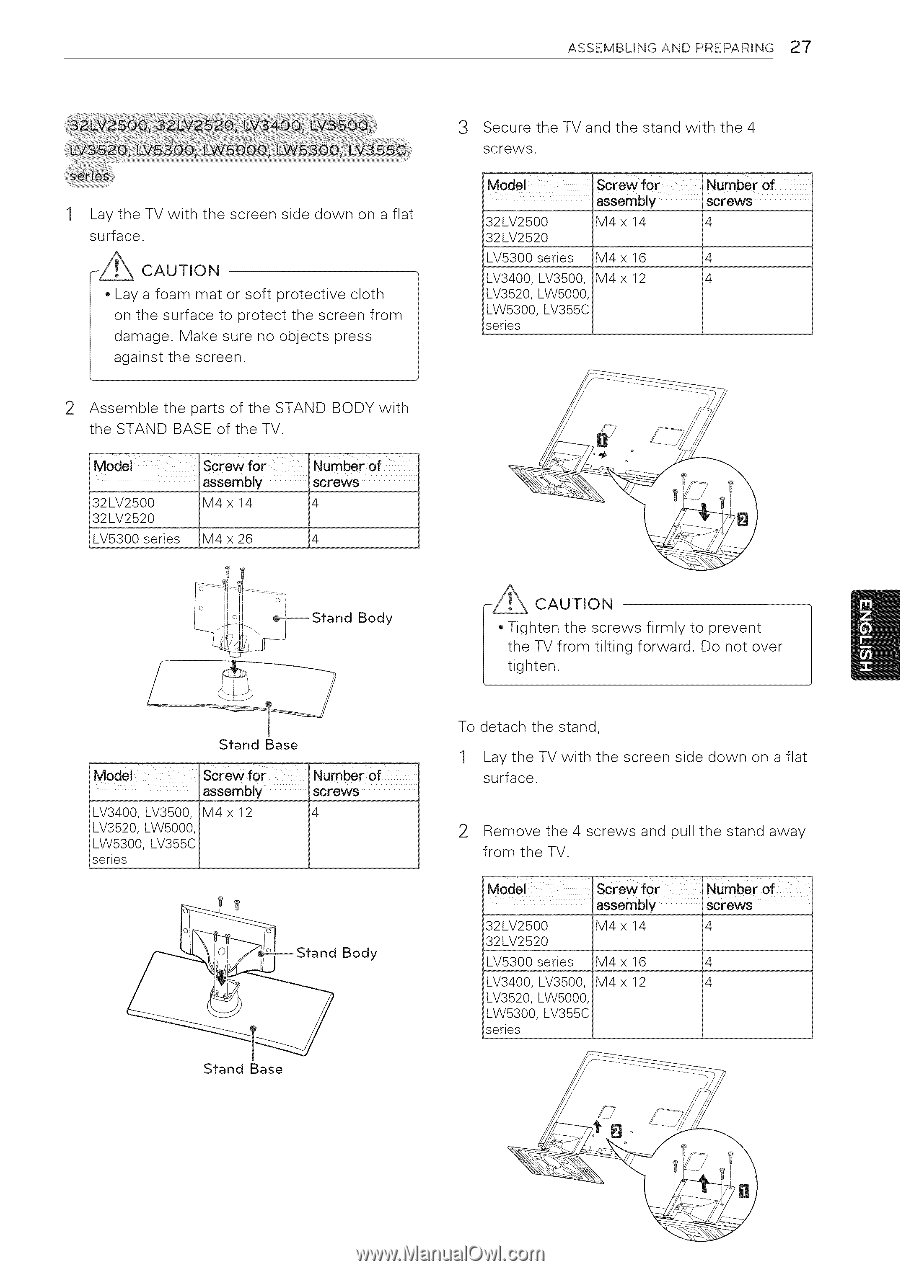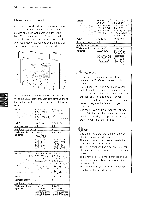LG 42LK451C Owners Manual - Page 27
y crews - stand
 |
View all LG 42LK451C manuals
Add to My Manuals
Save this manual to your list of manuals |
Page 27 highlights
ASSEMBLAINGDPREPARIN2"G7 Lay the TV with the screen side down on a flat surface. CAUTION Lay a foam mat or soft protective cloth on the surface to protect the screen from damage. Make sure no objects press against the screen. 2 Assemble the parts of the STAND BODY with the STAND BASE of the TV. Model [SCreWfor 32LV2500 IM4 x 14 14 S2LV2S20 . _-LV5300 series [M4 x 26 3 Secure the TV and the stand with the 4 screws. Model 32LV2500 32LV2520 LV5300 series Screw for assembly M4 x 14 M4 x 16 LV3400,LV3500, M4 x 12 LV3520,LW5000, LW5300, LV355C series Number of screws 4 4 4 Body / Stand Base Model y crews Screw f0r _umber of LV3400,LV3500,IM4 x 12 14 J LV3520,LWSO00I, | LW_V355C I series [ L ] Body Stand Base CAUTION Tighten the screws firmly to prevent the TV from tilting forward. Do not over tighten. To detach the stand, 1 Lay the TV with the screen side down on a flat surface. Remove the 4 screws and pull the stand away from the TV. Model Screw for assembly 32LV2500 32LV2520 M4x14 LV5300 series M4x16 LV3400,LV3500, M4x12 LV3520,LW5000, LW5300, LV355C series Number of screws 4 4 4