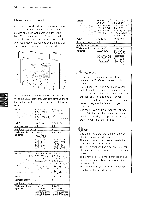LG 42LK451C Owners Manual - Page 35
D For 3D TV See p.48
 |
View all LG 42LK451C manuals
Add to My Manuals
Save this manual to your list of manuals |
Page 35 highlights
REMOTE CONTROL 35 VOL Adjusts the volume level. MARK Selects a menu or option. FAV (See p.41) Accesses your favorite channel list, 3D (For 3D TV) (See p.48) Used for viewing 3D video, RATIO (See p.44) Resizes an image. MUTE Mutes all sounds. CH Scrolls through the saved channels, PAGE Moves to the previous or next screen.

REMOTE
CONTROL
35
VOL
Adjusts the volume
level.
MARK
Selects a menu
or option.
FAV (See p.41)
Accesses
your favorite
channel
list,
3D (For 3D TV) (See p.48)
Used for viewing
3D video,
RATIO (See p.44)
Resizes an image.
MUTE
Mutes
all sounds.
CH
Scrolls through
the saved channels,
PAGE
Moves
to the previous
or next screen.