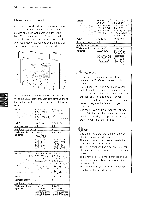LG 42LK451C Owners Manual - Page 37
Opens the StMPLINK
 |
View all LG 42LK451C manuals
Add to My Manuals
Save this manual to your list of manuals |
Page 37 highlights
REMOTE CONTROL 37 Control buttons Controls the StMPLINK compatible devices (USB,StMPLINK). Freezes the current frame (Not supported when using USB Mode and Simplink.). RATIO (See p.44) Resizes an image. SIMPLINK (See p,82) Accesses the AV devices connected to the TV; Opens the StMPLINK menu,

REMOTE
CONTROL
37
Control
buttons
Controls
the StMPLINK
compatible
devices
(USB,StMPLINK).
Freezes the current
frame
(Not supported
when
using USB Mode
and
Simplink.).
RATIO (See p.44)
Resizes
an image.
SIMPLINK
(See p,82)
Accesses
the AV devices
connected
to the TV;
Opens the StMPLINK
menu,