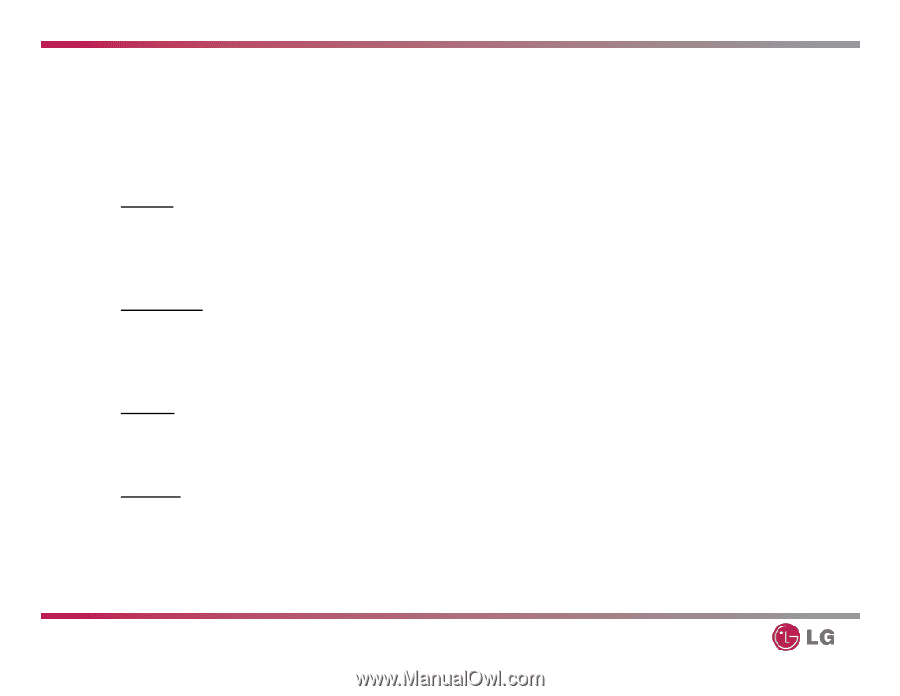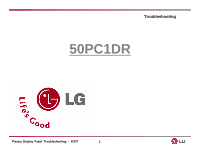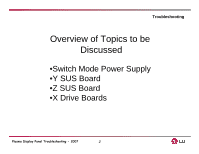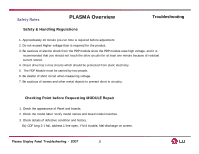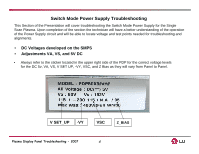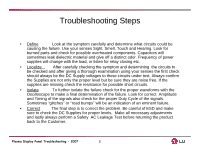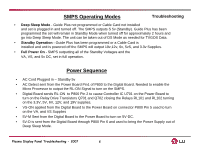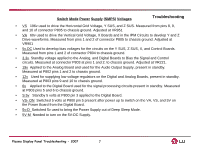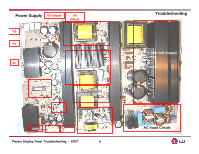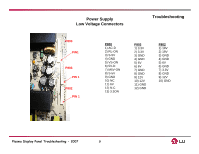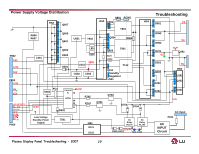LG 50PC1DR Owners Manual - Page 5
Troubleshooting Steps - parts
 |
View all LG 50PC1DR manuals
Add to My Manuals
Save this manual to your list of manuals |
Page 5 highlights
Troubleshooting Steps • Define Look at the symptom carefully and determine what circuits could be causing the failure. Use your senses Sight, Smell, Touch and Hearing. Look for burned parts and check for possible overheated components. Capacitors will sometimes leak dielectric material and give off a distinct odor. Frequency of power supplies will change with the load, or listen for relay closing etc. • Localize After carefully checking the symptom and determining the circuits to be checked and after giving a thorough examination using your senses the first check should always be the DC Supply voltages to those circuits under test. Always confirm the Supplies are not only the proper level but be sure they are noise free. If the supplies are missing check the resistance for possible short circuits. • Isolate To further isolate the failure check for the proper waveforms with the Oscilloscope to make a final determination of the failure. Look for correct Amplitude and Timing of the signals also check for the proper Duty Cycle of the signals. Sometimes "glitches" or "road bumps" will be an indication of an eminent failure. • Correct The final step is to correct the problem. Be careful of ESD and make sure to check the DC Supplies for proper levels. Make all necessary adjustments and lastly always perform a Safety AC Leakage Test before returning the product back to the Customer. Plasma Display Panel Troubleshooting - 2007 5