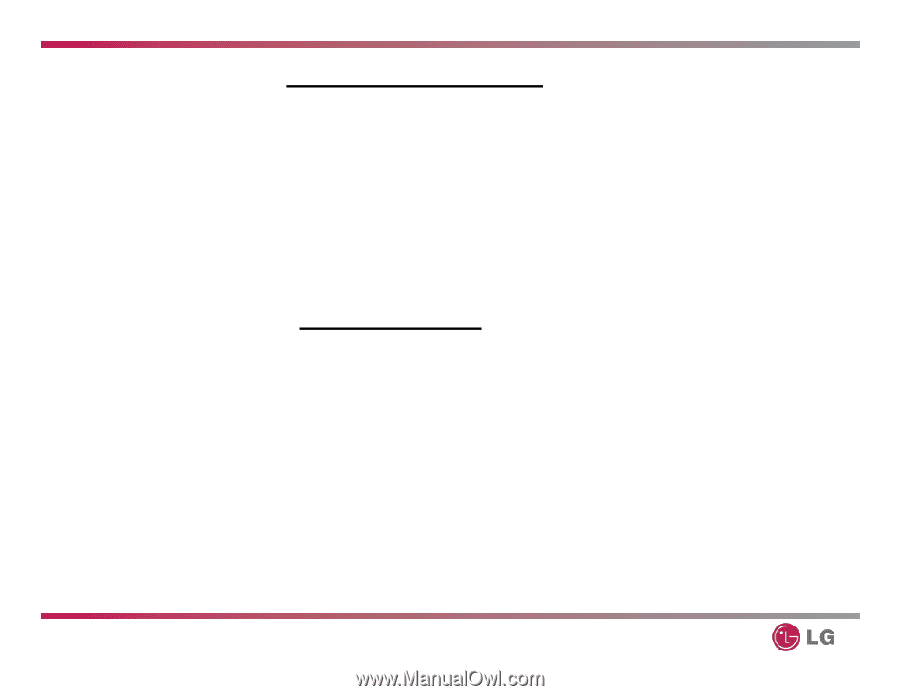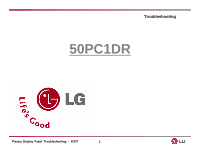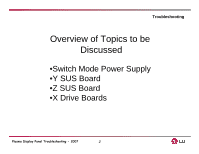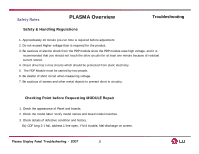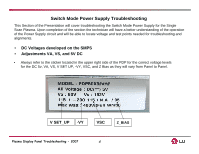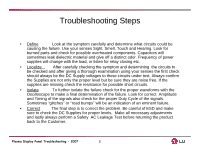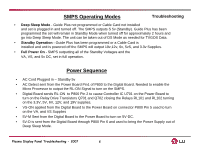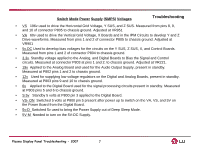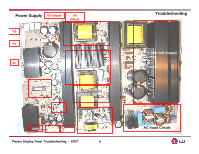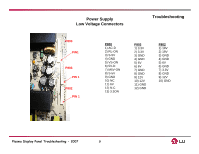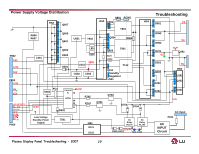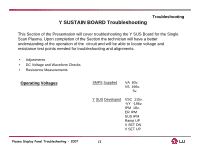LG 50PC1DR Owners Manual - Page 6
SMPS Operating Modes, Power Sequence - power board
 |
View all LG 50PC1DR manuals
Add to My Manuals
Save this manual to your list of manuals |
Page 6 highlights
SMPS Operating Modes Troubleshooting • Deep Sleep Mode - Guide Plus not programmed or Cable Card not installed and set is plugged in and turned off. The SMPS outputs S 5v (Standby). Guide Plus has been programmed the set will remain in Standby Mode when turned off for approximately 2 hours and go into Deep Sleep Mode. The unit can be taken out of DS Mode as needed for TVGOS Data. • Standby Operation - Guide Plus has been programmed or a Cable Card is installed and unit is powered off the SMPS will output 19v,12v, 6v, 5vS, and 3.3v Supplies. • Full Power On - SMPS outputting all of the Standby Voltages and the VA, VS, and 5v DC, set in full operation. Power Sequence • AC Cord Plugged in - Standby 5v • AC Detect sent from the Power Board Pin1 of P800 to the Digital Board. Needed to enable the Micro Processor to output the RL-ON Signal to turn on the SMPS. • Digital Board sends RL-ON to P800 Pin 2 to cause Controller IC U701 on the Power Board to turn on the Relay Drive Transistors Q701 and Q702 closing the Relays RL101 and RL102 turning on the 3.3V, 5V, 6V, 12V, and 19V supplies. • VS-ON applied from the Digital Board to the Power Board on connector P800 Pin 5 used to turn on the VA, and VS Supplies • 5V-M Sent from the Digital Board to the Power Board to turn on 5V-DC. • 5V-D is sent from the Digital Board through P800 Pin 6 and used to bring the Power Supply out of Deep Sleep Mode. Plasma Display Panel Troubleshooting - 2007 6