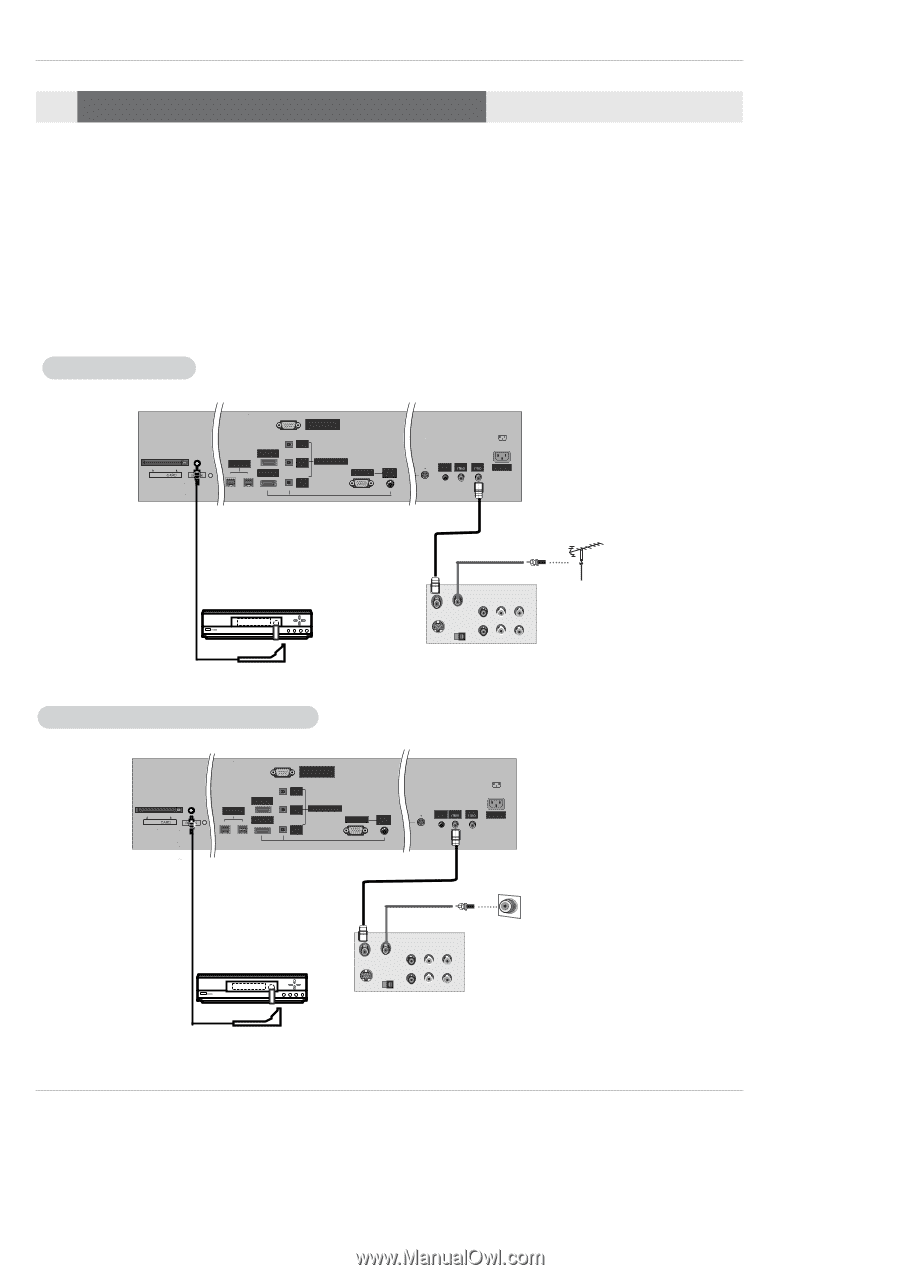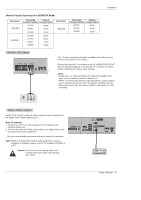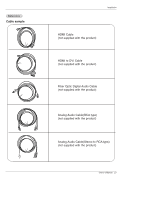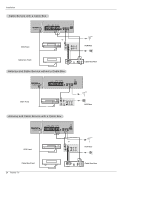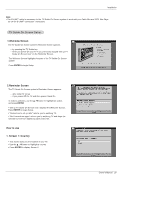LG 50PX5D Owners Manual - Page 23
TV Guide On Screen Setup
 |
View all LG 50PX5D manuals
Add to My Manuals
Save this manual to your list of manuals |
Page 23 highlights
Installation TV Guide On Screen Setup - The TV Guide On Screen system uses Setup information to provide you with show listings and lineups in your area-which are updated several times a day. - Once you set up the TV according to manufacturer's instructions, you are ready to set up the TV Guide On Screen system. - To download program listings the TV Guide On Screen system needs to be able to change channels on your cable box when the TV is not in use. Please connect the supplied G-LINK cable to the G-LINK jack of the TV. After you connect the G-LINK cable you will be able to control your cable box using the TV's remote. Notes: • The TV Guide On Screen system provides listings for cable-ready, cable box, and digital cable services as well as over-the-air broadcast. It does not provide listings for satellite services. • You may use to connect directly without Cable Box. How to connect VCR and Cable Box Antenna Service Cable IEEE-1394 HDMI 2 HDMI /DVI RS-232C INPUT (CONTROL/SERVICE) OUTPUT COMPONENT2 INPUT DVI INPUT DIGITAL AUDIO (OPTICAL) RGB INPUT AUDIO INPUT REMOTE CONTROL CABLE ANTENNA S-VIDEO AC INPUT VCR Front Cable Service without a Cable Box ANT OUT ANT IN OUT S-VIDEO OUTPUT (R) AUDIO (L) SWITCH 3 4 IN VIDEO VCR Rear Cable IEEE-1394 HDMI 2 HDMI /DVI RS-232C INPUT (CONTROL/SERVICE) OUTPUT COMPONENT2 INPUT DVI INPUT DIGITAL AUDIO (OPTICAL) RGB INPUT AUDIO INPUT REMOTE CABLE CONTROL ANTENNA S-VIDEO AC INPUT VCR Front ANT OUT ANT IN OUT OUTPUT (R) AUDIO (L) SWITCH 3 4 IN S-VIDEO VIDEO VCR Rear Owner's Manual 23