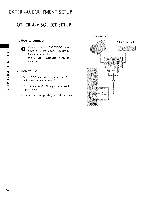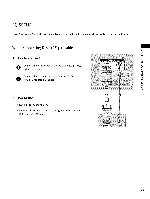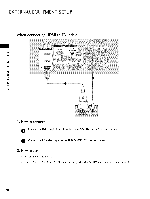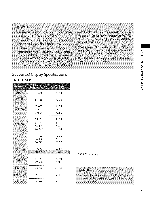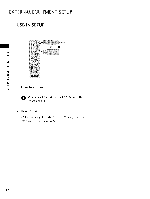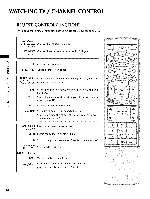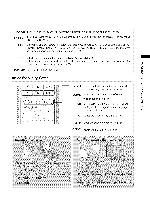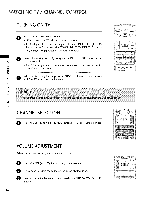LG 52LB5D Owners Manual - Page 32
Resolution, Position, Size, Phase, Initializing, original, factory
 |
UPC - 719192171442
View all LG 52LB5D manuals
Add to My Manuals
Save this manual to your list of manuals |
Page 32 highlights
Adjustment for screen Resolution, Position, Size, and Phase Use • or • button to select Resolution, Position, Size, or Phase. 0 Press the ENTER button and then use • • ",11I_ button to make appropriate adjustments. The Phase adjustment range is -16 ~ +16. The Size adjustment range is -30 ~ +30. 0 Press the ENTER button. Initializing (Reset to original factory values) To initialize the adjusted values. O se • or • button to select Reset. O Press the ENTER button and then use _1 or I_ button to select Yes. x m _D z m XD c @@@ Resolution XGA (1024, 1280, 1360) isn't m distinguished because of having z the same H/V Sync Time. This function is you to select the m Default Sync Time. c Position This function is to adjust picture to left/right and up/down as you prefer. Size This function is to minimize any vertical bars or stripes visible on the screen background. And the horizontal screen size will also change. Phase This function allows you to remove any horizontal noise and clear or sharpen the image of characters. O Press the ENTER button. @@@ 31