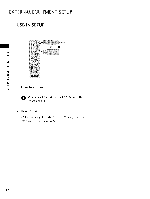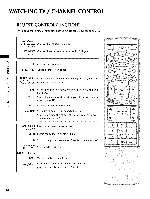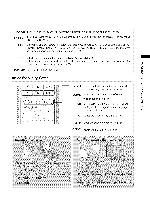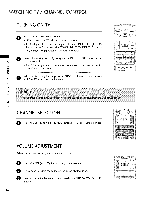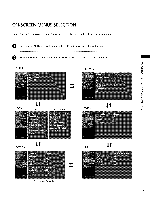LG 52LB5D Owners Manual - Page 37
Watching Tv, Channel Control, Volumeadjustment
 |
UPC - 719192171442
View all LG 52LB5D manuals
Add to My Manuals
Save this manual to your list of manuals |
Page 37 highlights
WATCHING TV / CHANNEL CONTROL TURNING ON TV @ First, connect power cord correctly. At this moment, the TV switches to standby mode. 0,_In standby mode to turn TV on, press the (b/l, INPUT, CH (A or V) button on the TV or press the POWER_ INPUT, TV INPUT, CH(A or V), Number (0~9) button on the remote control. @ Select the viewing source by using the TV INPUT, INPUT button on the remote control. 01T_his TV is programmed to remember which power state it was last set to, --r- even if the power cord is out. z < O When finished using the TV, press the POWER button on the remote con- trol. The TV reverts to standby mode. N I > z z fT1 N © Z © CHANNEL SELECTION O Press the CH (A or V) or NUMBER buttons to select a channel number. i _'_!i__ii_' 'i_!!_!_i_!_'i_i! VOLUMEADJUSTMENT Adjust the volume to suit your personal preference. O Press the VOL (A or V) button to adjust the volume. If you want to switch the sound off, press the MUTE button. O You can cancel the Mute function by pressing the MUTE or VOL (A or V) button. 36