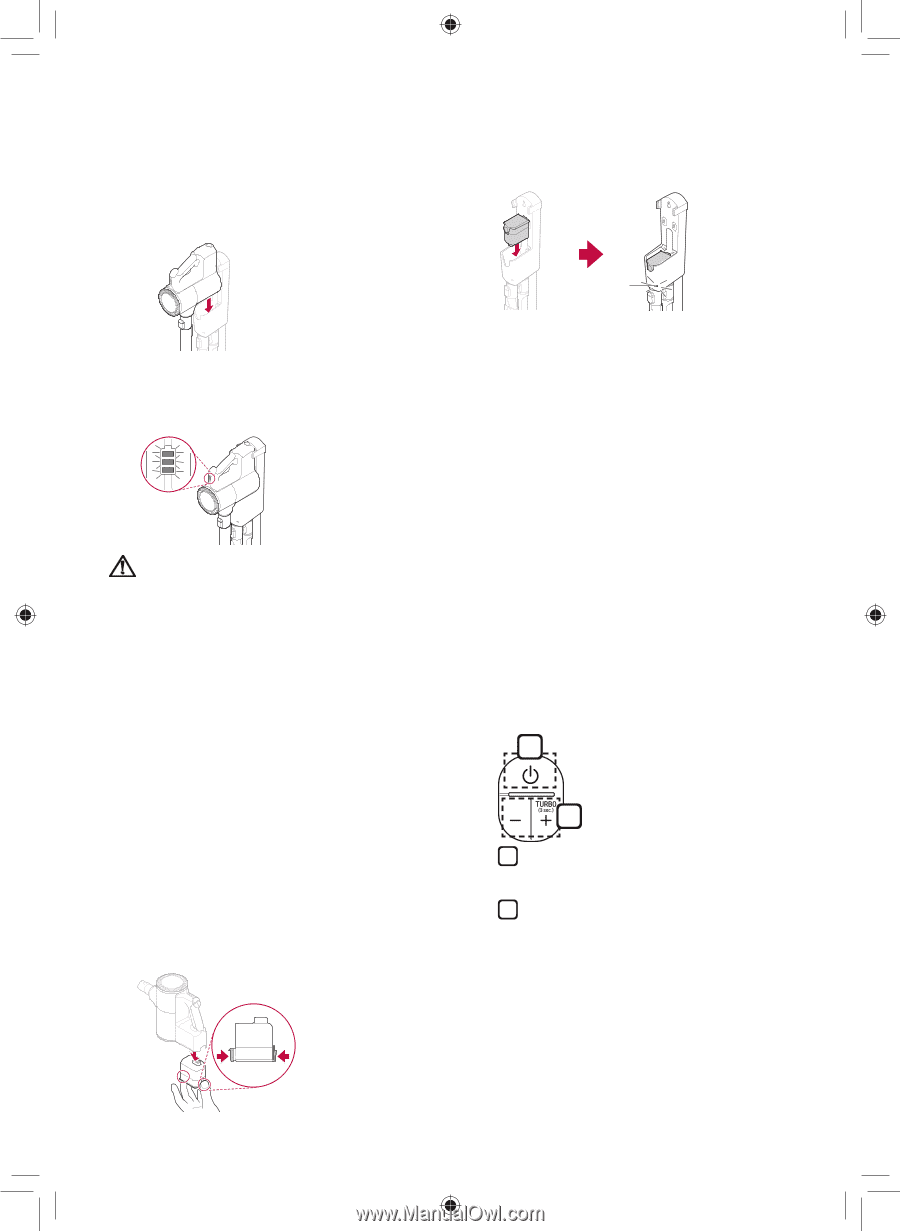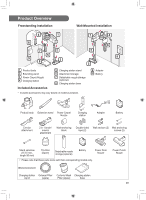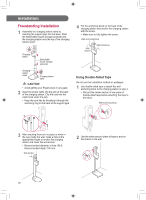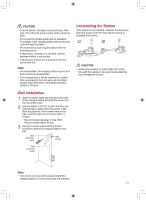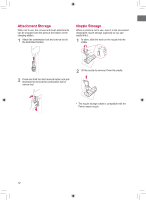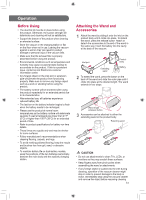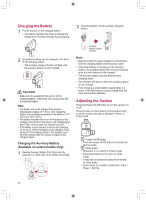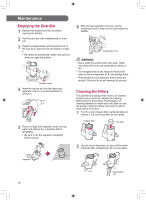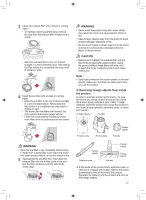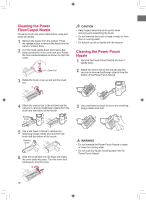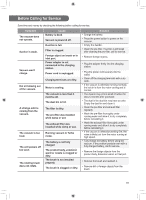LG A907GMS Owners Manual - Page 14
Charging the Battery, Adjusting the Suction
 |
View all LG A907GMS manuals
Add to My Manuals
Save this manual to your list of manuals |
Page 14 highlights
Charging the Battery 1 Put the product on the charging station. • The battery indicator has 3 bars to indicate the charge level. The bars will flash during charging. 2 Insert the battery into the auxiliary charging station. 2 An auxiliary battery can be charged in the base of the charging station. • The auxiliary charge indicator will flash until the auxiliary battery is fully charged. CAUTION • Make sure to securely fit the unit on to the charging station. Otherwise, the product may fall and get damaged. Note: • The battery will not be charged if the ambient temperature is below 41°F (5°C). Only charge the battery when ambient temperatures are between 41°F (5°C) and 100°F (38°C). • The battery indicator will turn on if the product is fully charged, removed from the station, and charged again soon. After a few minutes, the indicator turns off. • If the battery is fully charged, it will not start charging for 24 hours. When the battery is fully charged, 3 bars will be lit on the battery indicator. The indicator turns off a few minutes after the vacuum is placed in the charging station. Charging the Auxiliary Battery (Available on select models only) 1 Remove the spent battery from the product by pressing in on both sides of the battery and pulling. Auxiliary battery charge indicator Note: • Make sure that the power adapter is connected to both the charging station and the power outlet • If the main battery is charging on the charging station, the auxiliary battery will only start charging once the main battery is fully charged. • The auxiliary battery indicator flashes when charging starts. • The indicator will stay on when the auxiliary battery is fully charged. • Fully charging a single battery usually takes 3.5 hours. It will take twice as long to charge both the main and auxiliary batteries. Adjusting the Suction Press the Power On/Off button to turn the vacuum on or off. Press the plus or minus button on the product body to set the suction strength to Standard, Power, or Turbo mode. 1 2 1 Power On/Off button • Press the power On/Off button to activate the Normal mode. 2 Mode button • Press plus (+) to switch to Power mode. • Press and hold plus (+) to turn on Turbo mode. • It may take a moment to switch from Normal to Turbo mode. • Press minus (-) to switch modes from Turbo > Power > Normal. 14