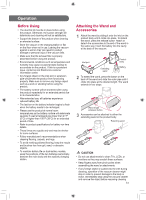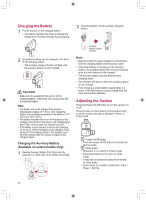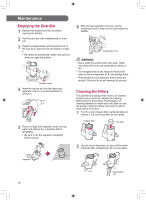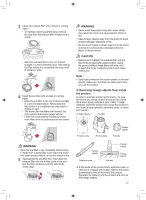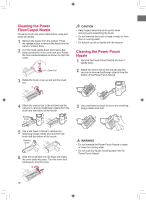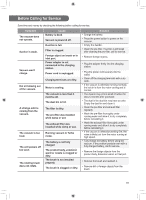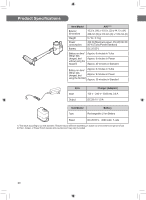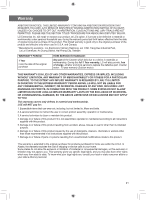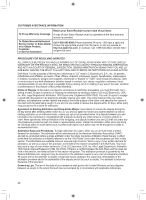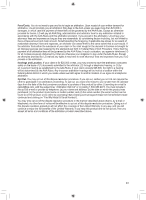LG A907GMS Owners Manual - Page 18
Cleaning the Power, Floor/Carpet Nozzle, Cleaning the Power Punch, Nozzle
 |
View all LG A907GMS manuals
Add to My Manuals
Save this manual to your list of manuals |
Page 18 highlights
Cleaning the Power Floor/Carpet Nozzle Check the brush and roller heads before using and clean as needed. 1 Remove the nozzle from the product. Press the release button to remove the head from the wand or product body. 2 Turn the head upside down and insert a flatblade screwdriver in the cover lock slot. Rotate the lock counterclockwise as shown to open the cover. Cover lock 3 Rotate the brush cover up and pull the brush out. ① ② CAUTION • Keep fingers away from pinch points when removing and assembling the brush. • Do not immerse the brush or head in water or rinse them in running water. • Do not pick up oils or liquids with the vacuum. Cleaning the Power Punch Nozzle 1 Remove the Power Punch Nozzle and turn it upside down. 2 Attach the crevice tool to the unit and use the vacuum to remove dust/foreign objects from the bottom of the Power Punch Nozzle. 4 Attach the crevice tool to the unit and use the vacuum to remove dust/foreign objects from the brush and the bottom of the nozzle. Rotating brush 3 Use a wet towel or tissue to move any remaining foreign matter and dust. 5 Use a wet towel or tissue to remove any remaining foreign matter and dust from the brush and the bottom of the nozzle. Rotating brush 6 Slide the brush back into the head and rotate the cover back into place. Turn the cover lock clockwise to lock the cover. ② ① WARNING • Do not immerse the Power Punch Nozzle in water or rinse it in running water. • Do not suck any liquids including water into the Power Punch Nozzle. 18