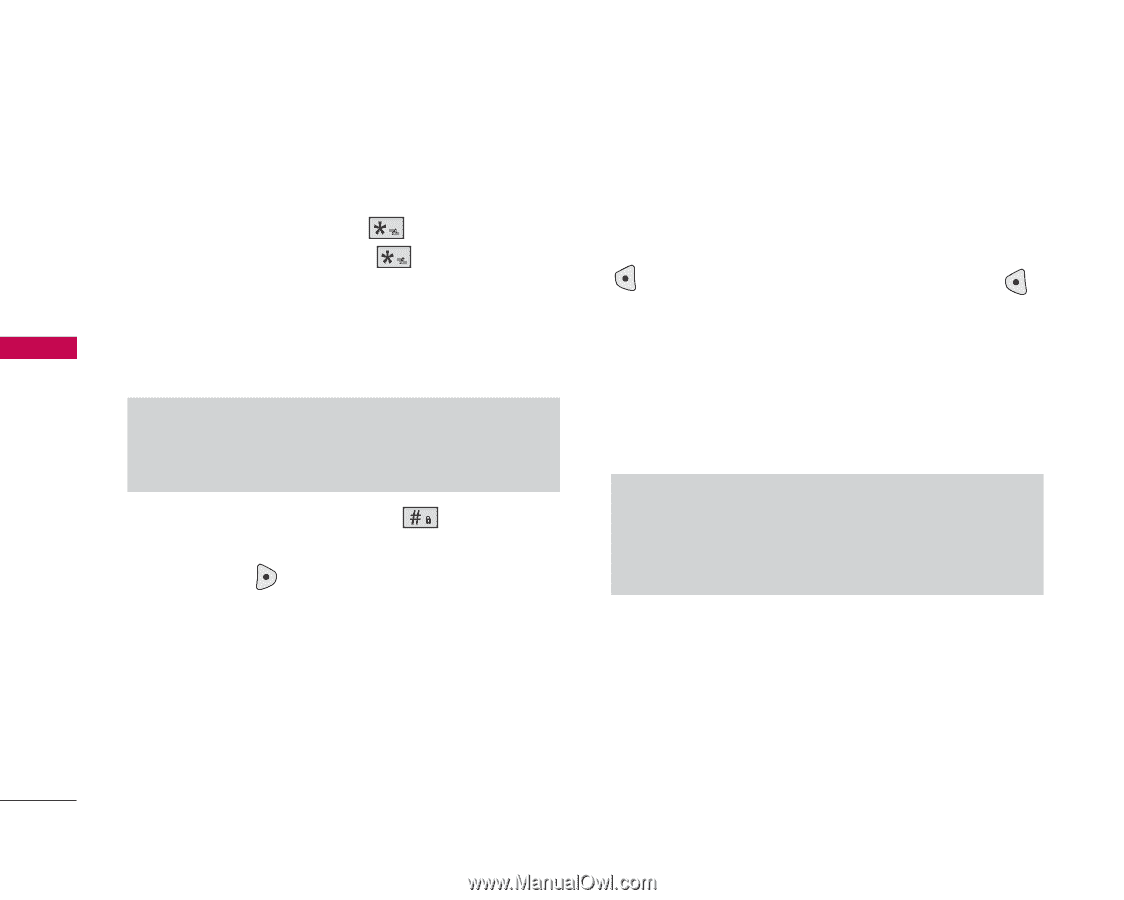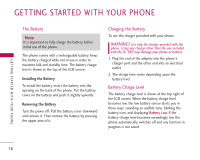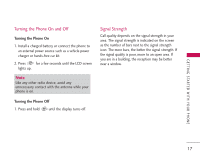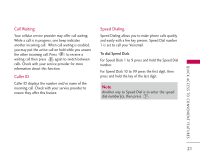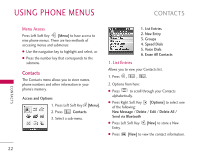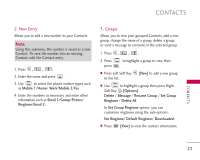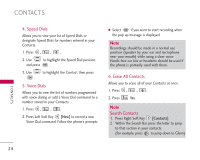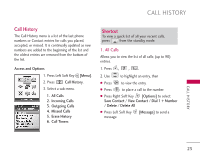LG AX490 User Guide - Page 22
Vibrate Mode, Lock Mode, Volume Quick Adjustment
 |
View all LG AX490 manuals
Add to My Manuals
Save this manual to your list of manuals |
Page 22 highlights
QUICK ACCESS TO CONVENIENT FEATURES Vibrate Mode Sets the phone to vibrate instead of ring. To set Vibrate Mode press and hold . To return to Normal Mode, press and hold . Lock Mode Sets your phone to require your 4-digit password in order to use the phone. Note Until you change it, the lock code/password is the last 4 digits of your phone number. To quickly lock your phone press for three seconds and enter your lock code. To cancel, press Right Soft Key [Unlock] and enter the password. Mute Function The Mute function prevents the other party from hearing your voice, but allows you to hear the other party. To quickly activate Mute press Left Soft Key [Mute], then to cancel press Left Soft Key [Unmute]. Volume Quick Adjustment Quickly adjust ringer and earpiece volumes by pressing the upper side key to increase and lower key to decrease. Note The earpiece volume can only be adjusted during a call and Key Beep volume can only be adjusted through the Menu. QUICK ACCESS TO CONVENIENT FEATURES 20