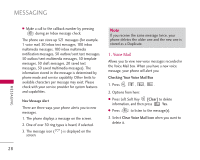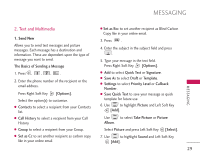LG AX490 User Guide - Page 35
Erase Messages
 |
View all LG AX490 manuals
Add to My Manuals
Save this manual to your list of manuals |
Page 35 highlights
MESSAGING 7. Erase Messages Allows you to erase all messages stored in your Inbox, Outbox, Templates, Drafts or Saved messages. You can also erase all messages at the same time. 1. Press , , , . G Press [Inbox] to erase all messages stored in Inbox. G Press [Outbox] to erase all messages stored in Outbox. G Press [Templates] to erase all messages stored in Templates. G Press [Drafts] to erase all messages stored in Drafts. G Press [Saved] to erase all messages stored in Saved messages. G Press [All Messages] to erase all messages stored in the Inbox, Outbox/Sent, Templates, Drafts or Saved messages. 2. Press Yes. 8. Settings Allows you to configure ten settings for messages. 1. Press , , , . 2. Use to highlight a setting, then press . Message Settings Sub-Menu Descriptions Save To Outbox (Auto Save / Prompt / Do Not Save) Allows you to automatically save sent messages in Outbox when transmitted. Auto Delete Inbox (On / Off) Allows you to automatically delete read messages when you exceed the storage limit. Quick Text Allows you to display, edit and add text phrases. These text strings allow you to reduce manual text input into messages. MESSAGING 33