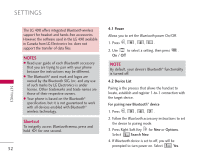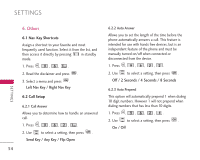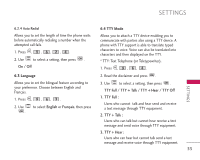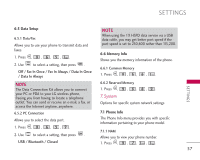LG AX490 User Guide - Page 54
NOTES, Shortcut - free software
 |
View all LG AX490 manuals
Add to My Manuals
Save this manual to your list of manuals |
Page 54 highlights
SETTINGS The LG 490 offers integrated Bluetooth wireless support for headset and hands-free accessories. However, the software used in the LG 490 available in Canada from LG Electronics Inc. does not support the transfer of data files. NOTES G Read user guide of each Bluetooth accessory that you are trying to pair with your phone because the instructions may be different. G The Bluetooth® word mark and logos are owned by the Bluetooth SIG, Inc. and any use of such marks by LG Electronics is under license. Other trademarks and trade names are those of their respective owners. G Your phone is based on the Bluetooth® specification, but it is not guaranteed to work with all devices enabled with Bluetooth® wireless technology. 4.1 Power Allows you to set the Bluetooth power On/Off. 1. Press , , , . 2. Use to select a setting, then press . On / Off NOTE By default, your device's Bluetooth® functionality is turned off. 4.2 Device List Pairing is the process that allows the handset to locate, establish and register 1-to-1 connection with the target device. For pairing new Bluetooth® device 1. Press , , , . SETTINGS Shortcut To instantly access Bluetooth menu, press and hold for one second. 2. Follow the Bluetooth accessory instructions to set the device to pairing mode. 3. Press Right Soft Key for New or Options. Select Search New. 4. If Bluetooth device is set to off, you will be prompted to turn power on. Select Yes. 52