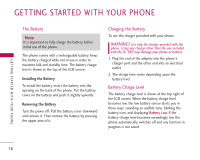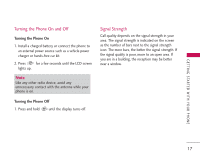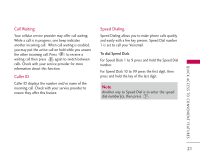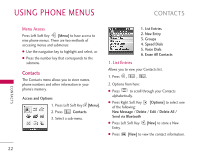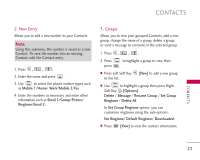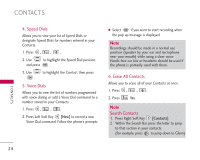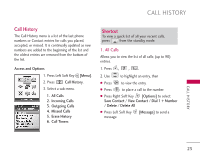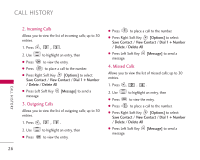LG AX490 User Guide - Page 23
Call Waiting, Caller ID, Speed Dialing
 |
View all LG AX490 manuals
Add to My Manuals
Save this manual to your list of manuals |
Page 23 highlights
Call Waiting Your cellular service provider may offer call waiting. While a call is in progress, one beep indicates another incoming call. When call waiting is enabled, you may put the active call on hold while you answer the other incoming call. Press to receive a waiting call then press again to switch between calls. Check with your service provider for more information about this function. Caller ID Caller ID displays the number and/or name of the incoming call. Check with your service provider to ensure they offer this feature. Speed Dialing Speed Dialing allows you to make phone calls quickly and easily with a few key presses. Speed Dial number 1 is set to call your Voicemail. To dial Speed Dials For Speed Dials 1 to 9 press and hold the Speed Dial number. For Speed Dials 10 to 99 press the first digit, then press and hold the key of the last digit. Note Another way to Speed Dial is to enter the speed dial number(s), then press . QUICK ACCESS TO CONVENIENT FEATURES 21