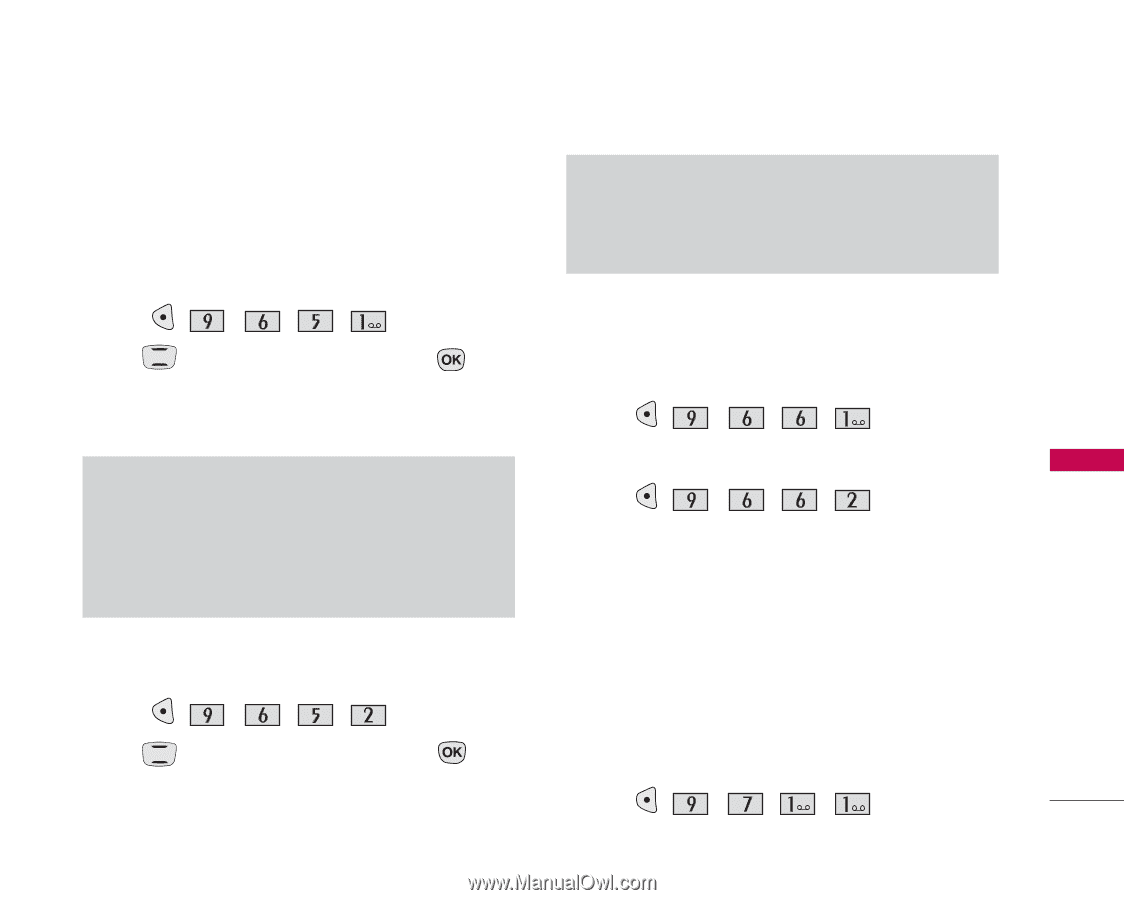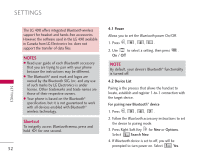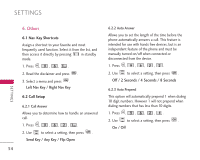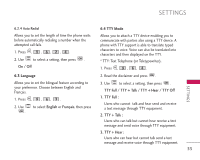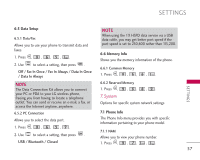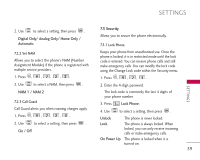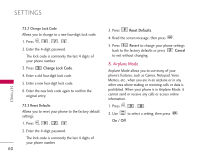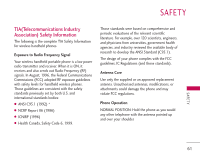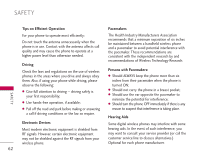LG AX490 User Guide - Page 59
Data Setup, 6 Memory Info, 1 Phone Info - data cable
 |
View all LG AX490 manuals
Add to My Manuals
Save this manual to your list of manuals |
Page 59 highlights
SETTINGS 6.5 Data Setup 6.5.1 Data/Fax Allows you to use your phone to transmit data and faxes. 1. Press , , , , . 2. Use to select a setting, then press . Off / Fax In Once / Fax In Always / Data In Once / Data In Always NOTE When using the 1X HSPD data service via a USB data cable, you may get better port speed if the port speed is set to 230,400 rather than 115,200. 6.6 Memory Info Shows you the memory information of the phone. 6.6.1 Common Memory 1. Press , , , , . SETTINGS NOTE The Data Connection Kit allows you to connect your PC or PDA to your LG wireless phone, freeing you from having to locate a telephone outlet. You can send or receive an e-mail, a fax, or access the Internet anytime, anywhere. 6.6.2 Reserved Memory 1. Press , , , , . 7. System Options for specific system network settings. 6.5.2 PC Connection 7.1 Phone Info Allows you to select the data port. 1. Press , , , , . 2. Use to select a setting, then press . USB / Bluetooth / Closed The Phone Info menu provides you with specific information pertaining to your phone model. 7.1.1 NAM Allows you to view your phone number. 1. Press , , , , . 57