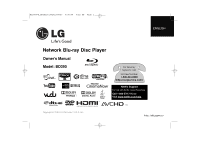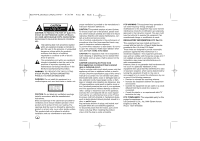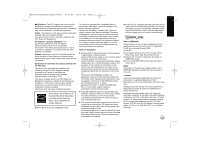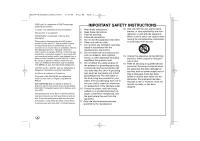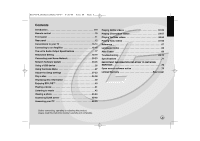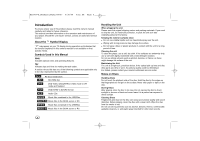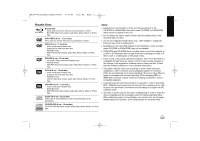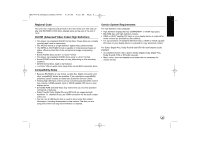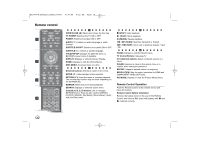Contents
Introduction . . . . . . . . . . . . . . . . . . . . . . . . . . . . . . . . . . . . . .6-9
Remote control . . . . . . . . . . . . . . . . . . . . . . . . . . . . . . . . . . .10
Front panel . . . . . . . . . . . . . . . . . . . . . . . . . . . . . . . . . . . . . .11
Rear panel . . . . . . . . . . . . . . . . . . . . . . . . . . . . . . . . . . . . . . .12
Connections to your TV . . . . . . . . . . . . . . . . . . . . . . . . . .13-14
Connecting to an Amplifier . . . . . . . . . . . . . . . . . . . . . . .15-16
The unit’s Audio Output Specifications . . . . . . . . . . . . . . . . .17
Resolution Setting . . . . . . . . . . . . . . . . . . . . . . . . . . . . . . .18-19
Connecting your Home Network . . . . . . . . . . . . . . . . . . . .20-23
Network Software Update . . . . . . . . . . . . . . . . . . . . . . . . .24-25
Using a USB device . . . . . . . . . . . . . . . . . . . . . . . . . . . . . . . .26
Using the Home Menu . . . . . . . . . . . . . . . . . . . . . . . . . . . . . .27
Adjust the Setup settings
. . . . . . . . . . . . . . . . . . . . . . . .27-33
Play a disc . . . . . . . . . . . . . . . . . . . . . . . . . . . . . . . . . . . .34-38
Displaying disc Information . . . . . . . . . . . . . . . . . . . . . . . . . .39
Enjoying BD-LIVE™ . . . . . . . . . . . . . . . . . . . . . . . . . . . . . . . .40
Playing a movie . . . . . . . . . . . . . . . . . . . . . . . . . . . . . . . . . . .41
Listening to music
. . . . . . . . . . . . . . . . . . . . . . . . . . . . . . . .42
Viewing a photo . . . . . . . . . . . . . . . . . . . . . . . . . . . . . . . .43-44
Accessing DLNA server . . . . . . . . . . . . . . . . . . . . . . . . . .45-48
Accessing your PC . . . . . . . . . . . . . . . . . . . . . . . . . . . . . .49-50
Playing Netflix videos
. . . . . . . . . . . . . . . . . . . . . . . . . . .51-53
Playing CinemaNow videos . . . . . . . . . . . . . . . . . . . . . . .54-57
Playing YouTube videos
. . . . . . . . . . . . . . . . . . . . . . . . . .58-60
Playing Vudu videos . . . . . . . . . . . . . . . . . . . . . . . . . . . . .61-66
Reference . . . . . . . . . . . . . . . . . . . . . . . . . . . . . . . . . . . . . . .67
Language Codes . . . . . . . . . . . . . . . . . . . . . . . . . . . . . . . . . .68
Area Codes . . . . . . . . . . . . . . . . . . . . . . . . . . . . . . . . . . . . . .68
Troubleshooting . . . . . . . . . . . . . . . . . . . . . . . . . . . . . . . .69-70
Specifications . . . . . . . . . . . . . . . . . . . . . . . . . . . . . . . . . . . .71
IMPORTANT INFORMATION RELATING TO NETWORK
SERVICES . . . . . . . . . . . . . . . . . . . . . . . . . . . . . . . . . . . . . . .72
Open source software notice . . . . . . . . . . . . . . . . . . . . . . . .73
Limited Warranty . . . . . . . . . . . . . . . . . . . . . . . . . . .Rear cover
Before connecting, operating or adjusting this product,
please read this instruction booklet carefully and completely.
5
BD390V-N_BUSALLV_MFL62344757
9/30/09
9:52 AM
Page 5