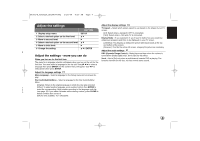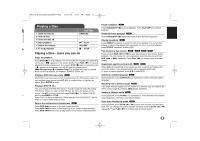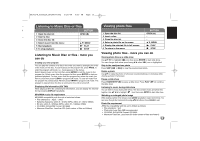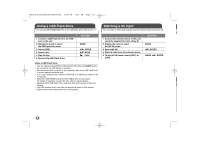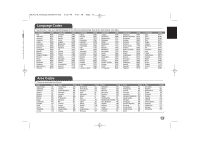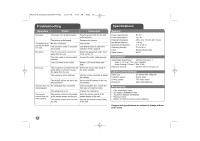LG DP885 Owner's Manual (English) - Page 14
Using a USB Flash Drive, Watching a AV input
 |
UPC - 719192173224
View all LG DP885 manuals
Add to My Manuals
Save this manual to your list of manuals |
Page 14 highlights
DP382-N_AUSALLR_MFL48000402 3/28/08 4:35 PM Page 14 Using a USB Flash Drive You can play MP3/WMA/JPEG files in the USB Flash Drive with version 1.1. 1 Connect a USB Flash Drive to the USB port on the unit: 2 Display the menu to select the USB operation mode: 3 Select [USB]: 3 Select a file: 4 Play the file: 5 Remove the USB Flash Drive: BUTTON - MODE b B, ENTER v V, MENU N PLAY - Notes a USB Flash Drive • You can switch among [DISC], [USB] and [AV IN] mode using MODE button. • Do not extract the USB device in operation. • We recommend that you back up your important files in the USB Flash Drive to protect against accidental loss. • If you use a USB extension cable or USB HUB, the USB device might not be recognized. • Music files (MP3/WMA) and photo files (JPEG) files can be played. For details of operation on each file type, refer to relevant pages. • Maximum Files/USB Flash Drive: Less than 650 (total number of files and folders) • The USB function of this unit does not support all kinds of USB devices. • Digital camera and mobile phone are not supported. Watching a AV input You can watch a video/audio signals from the external device using this unit. 1 Connect the external device to this unit using the supplied AV cable. (Page 8) 2 Display the menu to select the [AV IN] mode: 3 Select [AV IN]: 4 Watch a video from the external device. 5 To exit [AV IN] mode, select [DISC] or [USB]. BUTTON - MODE b B, ENTER MODE, b B, ENTER 14