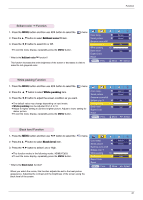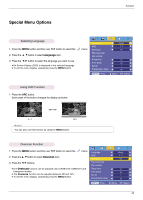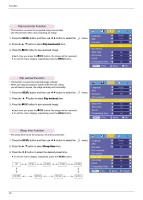LG DX540 Owners Manual - Page 25
Auto sleep Function, Presentation timer Function, Auto sleep, Presentation timer, Time alarm - specifications
 |
View all LG DX540 manuals
Add to My Manuals
Save this manual to your list of manuals |
Page 25 highlights
Function Auto sleep Function * This function turns the projector off automatically after the preset time is passed when there is no signal. 1. Press the MENU button and then use F, G button to select the menu. 2. Press the D , E button to select Auto sleep item. 3. Press the F, G button to select the desired preset time. G To exit the menu display, repeatedly, press the MENU button. Off 10 Min 20 Min 30 Min 60 Min Language ARC F English G F 4 : 3 G Overscan F Off G Flip horizontal Flip vertical Sleep time F Off G Auto sleep F Off G Set ID F 1 G Presentation timer F Off G MENU Prev. D E Move F G Select 240 Min 180 Min 120 Min 90 Min Presentation timer Function 1. Press the MENU button and then use F, G button to select the menu. 2. Press the D , E button to select Presentation timer item. 3. When window below appears, select Time alarm or Time keeper item. 4. Press the F, G button to select the desired preset time. 5. The timer starts to operate if you select specific time. G Time alarm function : If you select a specific time, it is displayed in minute units. After 1 minute, the remaining time is displayed at the bottom right of the screen, and then disappears after 5 seconds. When the remaining time is displayed, other OSD windows are closed. When the set time is reached. '0 minute' flickers 10 times at 1 second intervals, and then disappear. G Time keeper function : If you select a specific time, it continues to be displayed in minute(') and second(") units. Even though other OSD windows appear, the remaining time is displayed again after the windows are closed. When the set time is reached,0'00" flickers 10 times at 1 second intervals, and then disappears. Language ARC Overscan F English G F 4 : 3 G F Off G Flip horizontal Flip vertical Sleep time Auto sleep Set ID F Off G F Off G F 1 G Presentation timer F Off G MENU Prev. D E Move OK 6. If the set time disappears because of the use of other menus, press the Timer button on a remote control to display the set time again. G The Time alarm function and the Time keeper function cannot be used at the same time. G The Time alarm function can be set from 5 to 60 minutes at 5 minute intervals (Off, 5, 10, 15, 20 55, 60 minutes). G The Time keeper function can be set from 1 to 10 minutes at 1 minute intervals, and from 10 to 60 minutes at 5 minute intervals (Off, 1, 2, 3, 4, ..., 8, 9, 10, 15, 20, 25 55, 60 minutes). G Press the MENU button to exit the menu screen. Time alarm Time Keeper MENU Exit F F D E Move Off G Off G F G Select 25