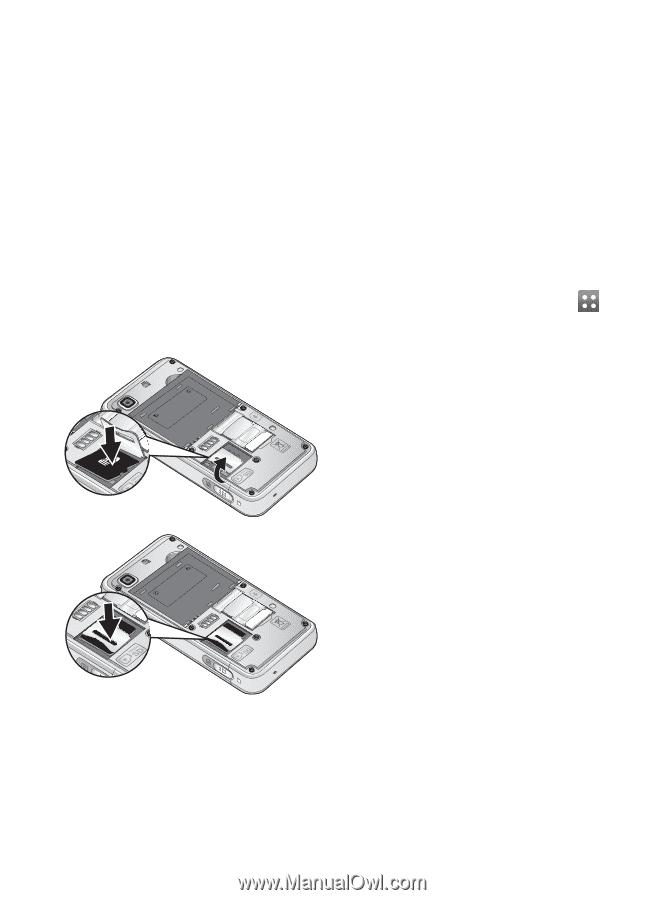LG GD510 User Guide - Page 12
Memory card - accessories
 |
View all LG GD510 manuals
Add to My Manuals
Save this manual to your list of manuals |
Page 12 highlights
Memory card Installing a memory card You can expand the memory space on your phone by using a MicroSD memory card. NOTE: A memory card is an optional accessory. 1 Remove the battery cover. 2 Push the microSD card slot to release lock. 3 Flip up the slot. 5 Flip down then push the slot to lock. 6 Replace the cover. Formatting the memory card Your memory card may already be formatted. If it isn't, you will need to format it before you can start to use it. 1 From the Home screen select , then Phone settings in SETTINGS tab. 2 Touch Memory info then choose External memory. 3 Touch Format and then confirm your choice. 4 Enter the password, if one is set. Your card will then be formatted and ready to use. NOTE: If there is existing content on your memory card, the folder structure may be different after formatting since all files will have been deleted. 4 Put the microSD card on the card tray. Make sure the gold colour contact area is facing downwards. 10 LG GD510 | User Guide