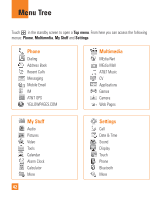LG GR500 User Guide - Page 48
Picture, Audio, Video, New Picture, New Audio, Record Mode, Quality, Select Storage Defaults, New
 |
View all LG GR500 manuals
Add to My Manuals
Save this manual to your list of manuals |
Page 48 highlights
Messaging Inserting Multimedia files in outgoing messages is easy. Press the button and select an option from below: ] Picture: You can preview the selected picture. Touch to insert the selected picture. ] Audio: You can insert from your saved Audio files. ] Video: You can insert from your saved Video clips. ] New Picture: You can insert a new image taken from the camera by touching [Capture]. n Note Refer to page 77 for camera options. ] New Audio: You can record a new audio clip by touching . • Record Mode: MMS mode record time is about 6 minutes and the General mode provides a longer recording time. • Quality: Set the audio quality to Fine, Normal or Economy. • Select Storage Defaults: You can assign the default storage to Phone Memory or Memory Card. ] New Video: You can record a new video. The options are similar to those when inserting a New Picture. 44