LG KE970SILVER User Guide - Page 13
Parts of the phone - lcd
 |
UPC - 711569793998
View all LG KE970SILVER manuals
Add to My Manuals
Save this manual to your list of manuals |
Page 13 highlights
KE970 features Parts of the phone Front view Earpiece Navigation key v In standby mode: Briefly q: List of Message Briefly r: List of Profiles Briefly press: Menu Briefly press: List of Contacts Briefly press: List of Favourites v In menu: scroll up & down Briefly press: OK key ;IQ[QM KE970 features With the up/down scrolling navigation key, you can select menu and functions more easily. 12 Microphone LCD v Top: Signal strength, battery level and various function v Bottom: Soft key indications Alpha numeric keys v In standby mode: Input numbers to dial Hold down - International calls - Activate Voice mail centre menu to - Speed dials v In editing mode: Enter numbers & characters
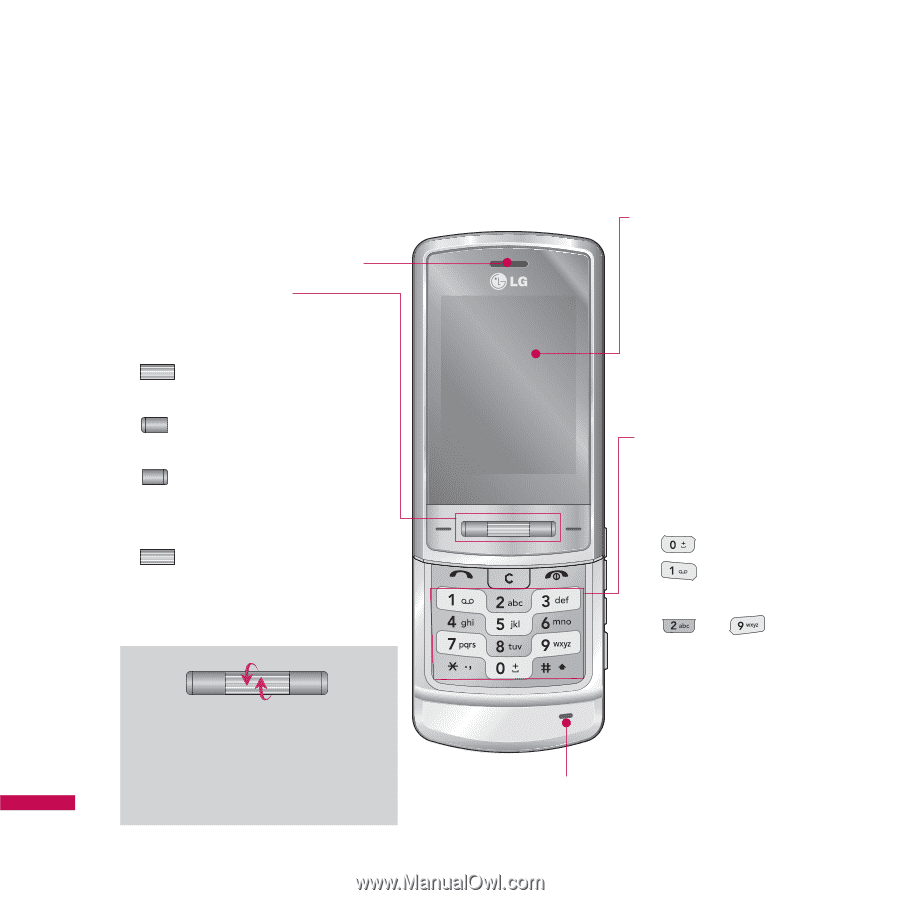
Parts of the phone
Front view
KE970 features
KE970 features
12
Alpha numeric keys
v
In standby mode:
Input
numbers to dial
Hold down
- International calls
- Activate Voice
mail centre menu
to
- Speed
dials
v
In editing mode:
Enter
numbers & characters
LCD
v
Top:
Signal strength,
battery level and various
function
v
Bottom:
Soft key
indications
Navigation key
v
In standby mode:
Briefly
q
:
List of Message
Briefly
r
:
List of Profiles
Briefly press:
Menu
Briefly press:
List of
Contacts
Briefly press:
List of
Favourites
v
In menu:
scroll up & down
Briefly press:
OK key
Earpiece
Microphone
With the up/down scrolling
navigation key, you can select
menu and functions more
easily.














