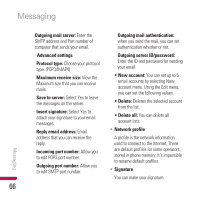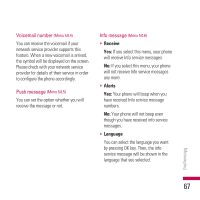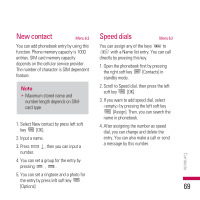LG KE970SILVER User Guide - Page 72
Settings, Information
 |
UPC - 711569793998
View all LG KE970SILVER manuals
Add to My Manuals
Save this manual to your list of manuals |
Page 72 highlights
Settings Menu 6.7 1. Press the right soft standby mode. [Contacts] in 2. Scroll to Settings, then press the left soft key [OK]. v Default memory You can set the default memory from Always ask, SIM or Handset. v View options Scroll to highlight View options, and then press the left soft key [OK]. - Name only: Set the phonebook list with displaying only name. - With picture: Set the phonebook list with the information of character and picture. Information Menu 6.8 v Service dial numbers Use this function to access a particular list of services provided by your network operator (if supported by the SIM card). v Own numbers (SIM dependent) You can save and check your own number in SIM card. v Business card This option allows you to create your own business card featuring Name and an mobile phone number. To create a new business card, press the left soft key [New] and enter the information into the fields. If you want to edit, delete or to send a business card, select left soft key [options]. Contacts 71